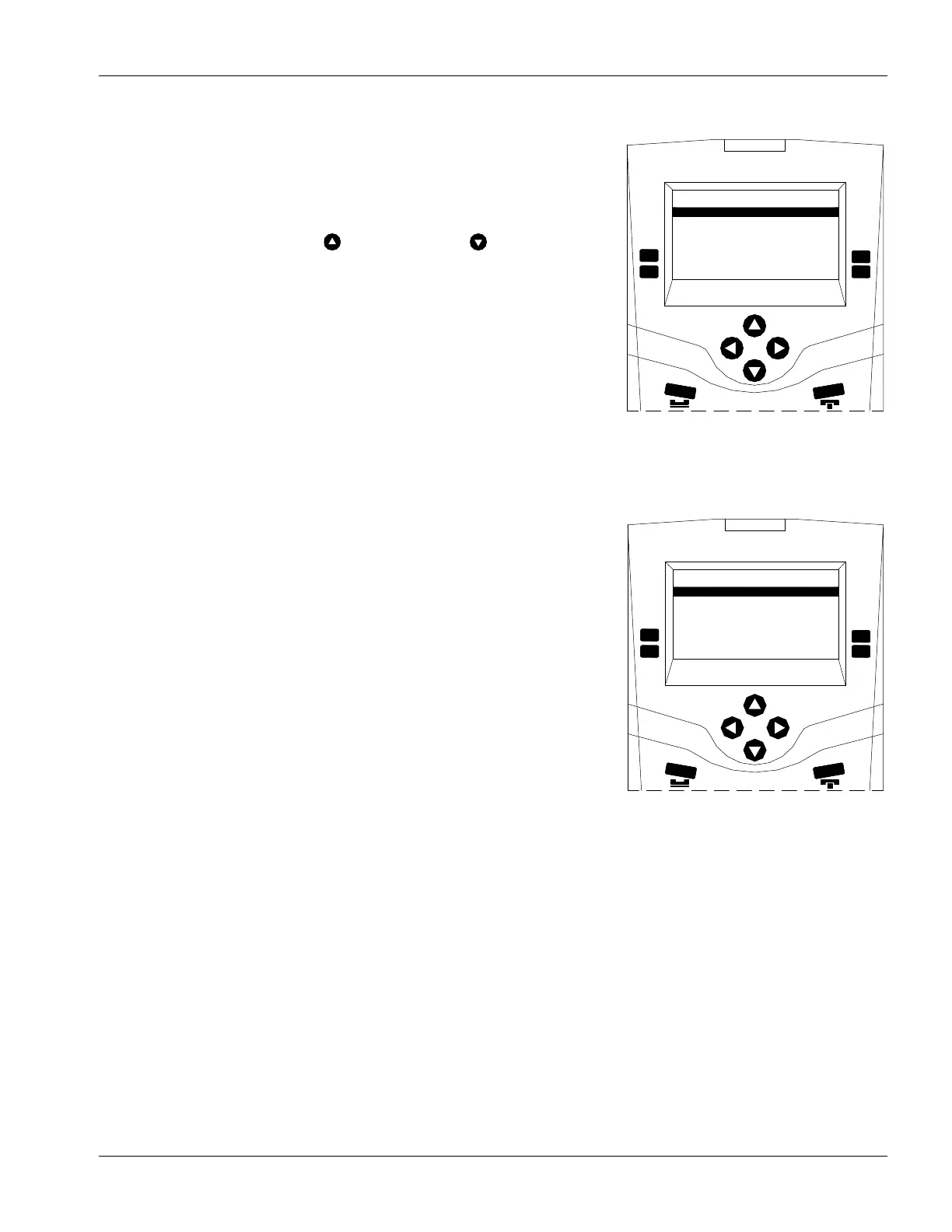IMS-640/641 VoIP Intercom Master Station Operating Instructions MicroComn DXL
Page 23 MN-DXL-IMS-640/641-1.0
Station List – only those Stations whose ID
numbers begin with “2” are displayed
A Shortcut to Help With Long Lists
For lists that are sorted by ID Number you can sometimes shorten the list
of displayed stations by typing in the first number of the station i.e. by
typing in a “2” only the stations with ID numbers that start with “2” will
be displayed.
Now you can use the Up-Arrow
and Down-Arrow keys to scroll
through the shortened list to make your final selection.
Let’s say the ID Number of the station you want starts with a “2”. Press
“2” and only those stations beginning with ID Numbers beginning with
“2” will be displayed - this would include “2”, “20 …29”, “200 …299”,
“2000”, “2001” … “2999”, etc.
At any point you can stop and use the Up-Arrow and Down-Arrow keys
to make your final selection.
If you know the second digit typing it in will further reduce
the displayed list of stations. In this example the list contains
131 stations.
If you now type in a “0” only those stations with ID numbers that start
with “20” will be displayed. In this example the displayed list is shortened
and contains only 32 stations.
To Back Out of Your Selection
If you press “RELEASE”, you will “back out” of your selection - in the reverse order in which you enter the
digits. Each time you press “RELEASE”, you go back one key stroke.
Example: Let’s say you enter “2” “0”. The list will display only stations whose ID Numbers begin with
“20”. If you now press “RELEASE” once, the list will display only those stations whose ID Numbers
begin with “2”. If you press “RELEASE” again, the entire list will be displayed. If you press
“RELEASE” again you will return to a previous menu.
Station List – only those stations whose ID
numbers begin with “20” are displayed
2002
Housing1Exit
0
Reject
Master Station #20
Accept
Station :32
2003 UnitAEntry 0
2001
Housing1Entry 0
2002
Housing1Exit
0
Reject
Master Station #20
Accept
Station :131
2003 UnitAEntry 0
2001
Housing1Entry 0