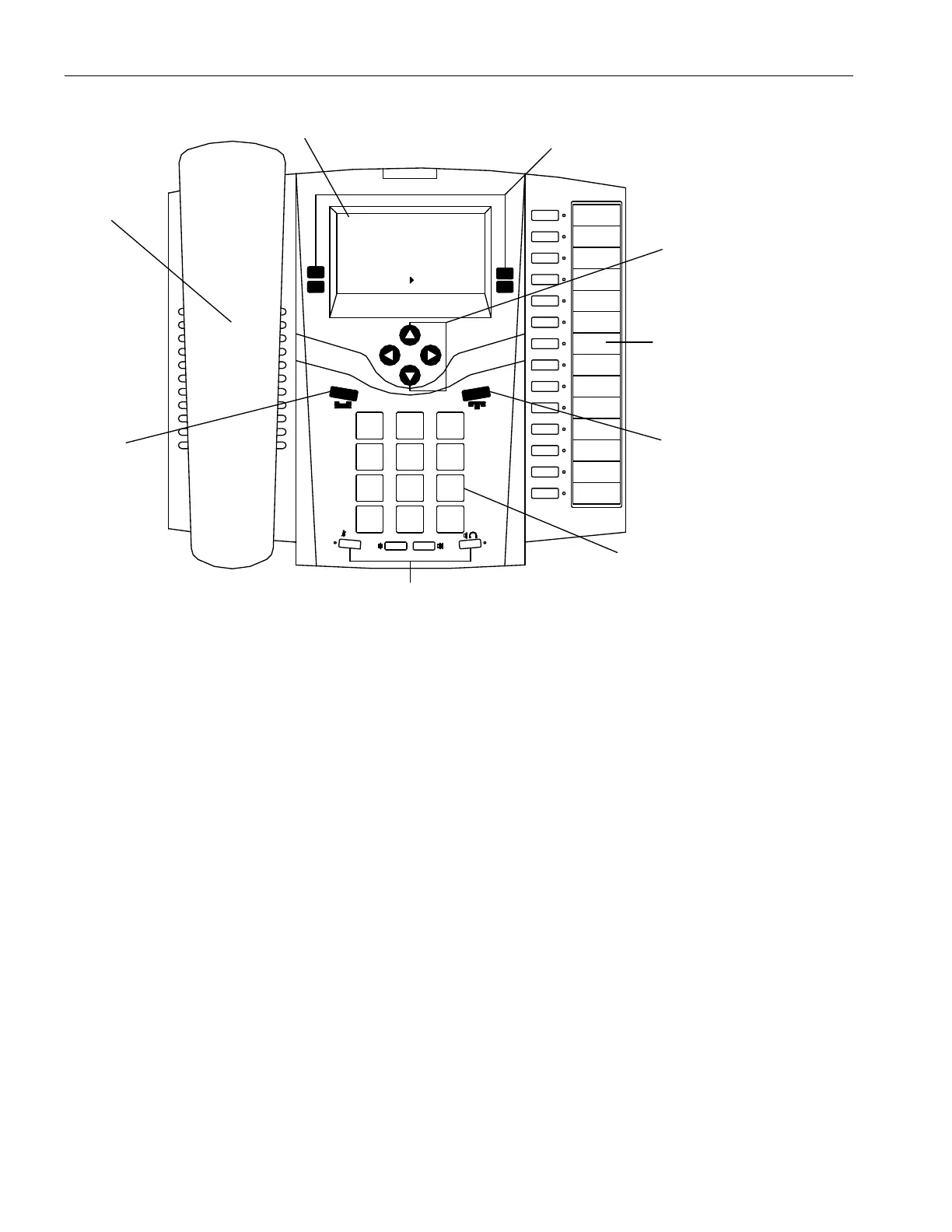IMS-640/641 VoIP Intercom Master Station Operating Instructions MicroComm DXL
MN-DXL-IMS-640/641-1.0. Page 8
8
0
pqrs
*
7
tuv
#
wxyz
9
5
2
ghi
1
4
jkl
abc
3
mno
6
def
Master Station #20
01:51 PM
Jul 8, 2008
Answer Next
Master Setup
0
0
0
Call
Unman
LCD Screen
Function Keys
Navigation
Keys
Release
Key
Hold
Key
Message/Ringing
Indicator
Telephone
Keypad
Handset
Audio Keys
14 Programmable
"feature" keys
IMS-640/641 showing keyboard and display
Display
The display is a 128 x 64 pixel LCD screen with backlighting that provides information you need to perform
intercom functions.
Telephone keys
The telephone keys consist of:
a standard telephone-12 key numeric keypad,
four navigation keys,
four function keys
a Hold key (The operation of this key is disabled when the IMS-640/641 functions as a DXL master
station)
a Release key
four audio keys.
14 programmable “feature” keys, each with an LCD indicator