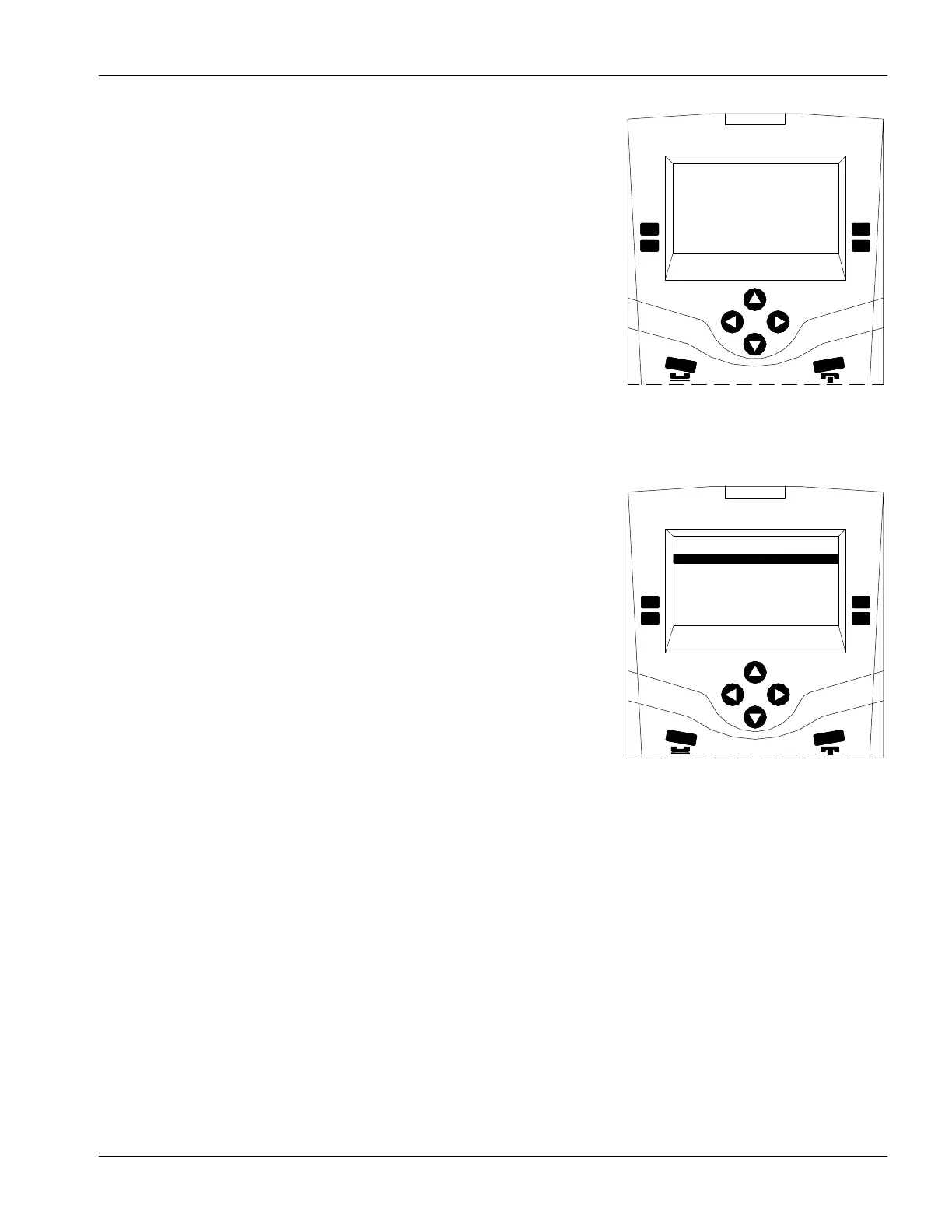IMS-640/641 VoIP Intercom Master Station Operating Instructions MicroComn DXL
Page 33 MN-DXL-IMS-640/641-1.0
If we now press the Add function key you can add a Station or a Station
Group to the list of stations to be monitored. Pressing the StationGroup
function key brings up the list of pre-defined station groups that this
master station can monitor while pressing the Station function key brings
up a list of stations that this station can monitor. In either case once you
select a station or station group you can press either the Accept function
key to select the entry or press the Cancel function key to return to the
previous menu.
You can expand the list of stations in the background monitoring list by
adding several stations or station groups to the list.
Monitoring a Visiting Booth
From the “Idle menu” when you press the Monitor function key a new
menu appears with three Station function key Background and Visiting
Booth. If you press the Visiting Booth function key, the list of Visiting
Booths that you can monitor will appear. Scroll through the list of visiting
booths and select the one you wish to monitor. Press the Accept function
key and you will start to monitor the selected visiting booth.
In Monitor List
Master Station # 20
No Stations
0
0
0
Station
Station Group
Menu to Add Stations to the Background
Monitoring List
2
Visiting Booth 2
Master Station # 20
3
Visiting Booth 3
1
VisitingBooth 1
Cancel
0
0
0
Accept
Vbooth :8
Selecting a Visiting Booth to Monitor