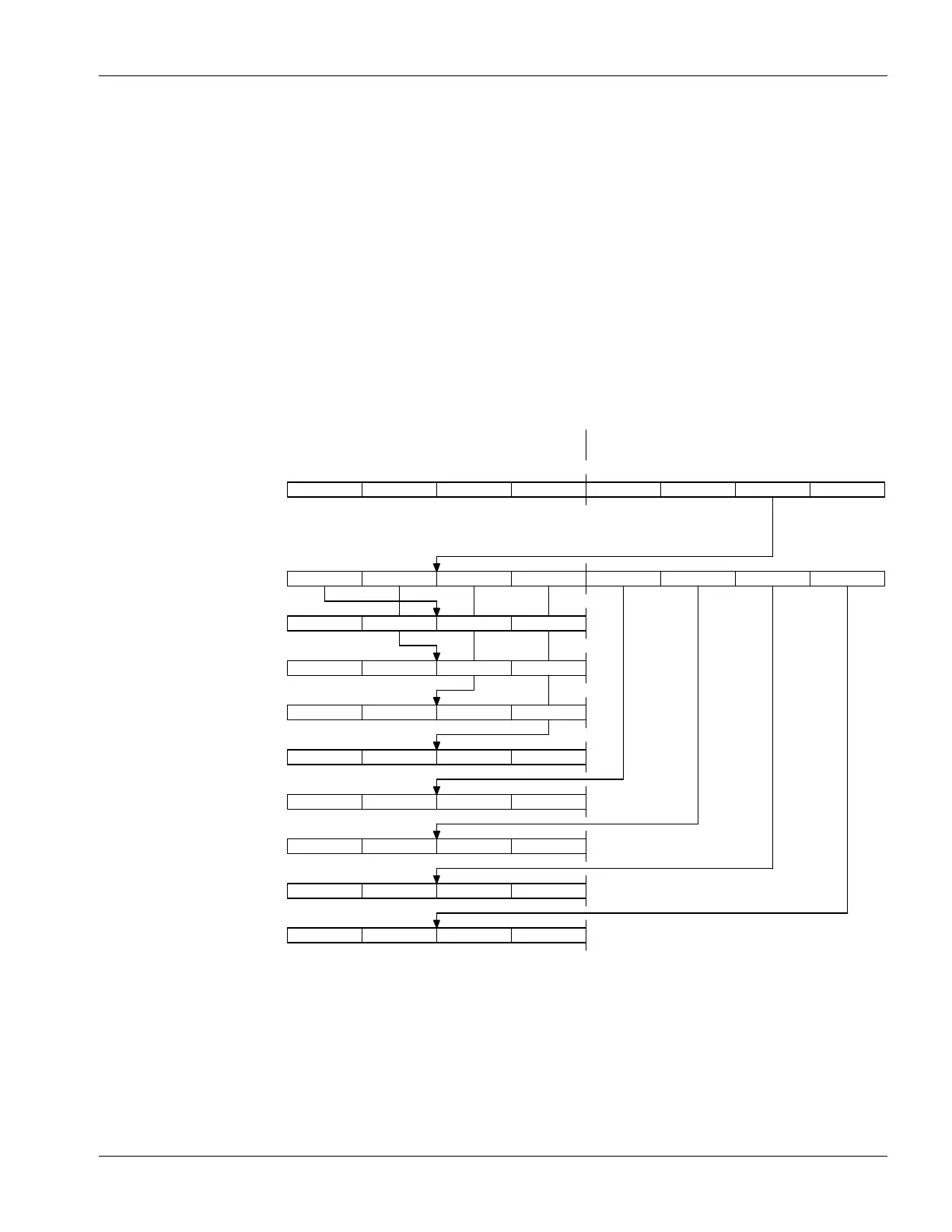IMS-640/641 VoIP Intercom Master Station Operating Instructions MicroComn DXL
Page 35 MN-DXL-IMS-640/641-1.0
Section 7 –Alarm Handling Procedures
In the “Idle menu” the Event List (Alarm List) is always displayed. If the list is empty the time and date will be
displayed. If there are any incoming Events that have not been acknowledged they will be displayed, and the
reminder beep will sound periodically.
If a single Event is displayed (or the Event that is highlighted if there are more than one Event in the Alarm List)
you can respond to it by pressing the Next function key. If it is a call request an audio channel will be established
between the Master Station and the Station that generated the call request. If it is some other type of alarm and
you press the Next function key the use of the function keys will change to indicate the possible actions you can
make.
From the second page of the “Idle menu” you can select the Control function key to bring up a menu that will
allow you to select the three active lists: the Alarm List Event, the Acknowledged List Acknowledged or the
Disabled List Disabled. The tree structure for Control is shown on the following diagram.
Answer Next
Master Setup
Call
Unman
Signals
Monitor
Control
Music
Station
Master
StationGroup
Events
First Page of Menu Second Page of Menu
Idle Menu
Control Menu
Control/Station Menu
Call Request
Music
Disabled
AcknowledgedVisiting Booth
Tamper
Audio Level
Station
Control/Music Menu
Zone
StationGroup
UnmanMan
Control/Master Menu
Audio Level
Call Request
Control/StationGroup Menu
Tamper
Music
Start
Control/Visiting Booth Menu
Disabled List Menu
Events List Menu
Acknowledge List Menu
Answer Next
Cancel
Accept
Cancel
Accept
Tree Structure for Control Option