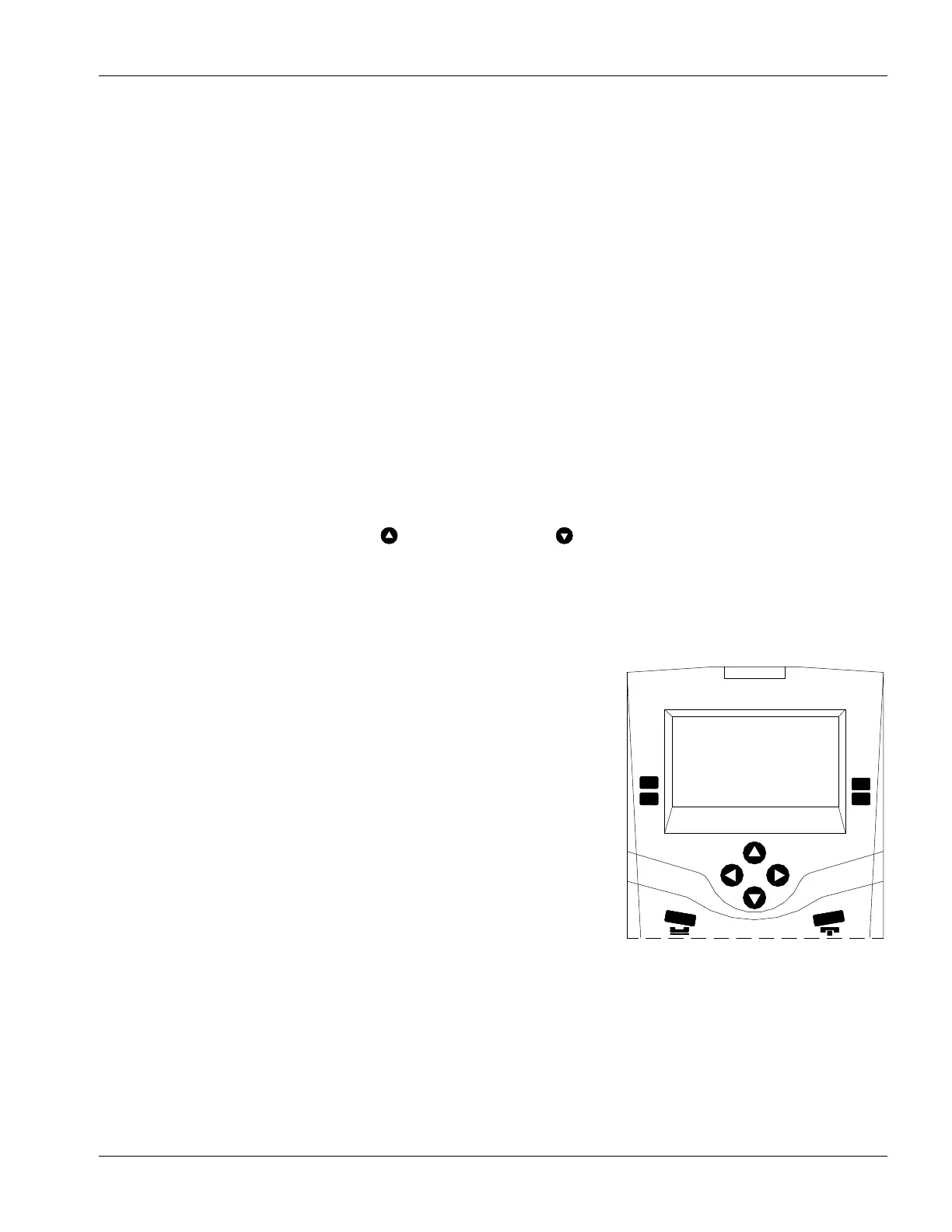IMS-640/641 VoIP Intercom Master Station Operating Instructions MicroComn DXL
Page 25 MN-DXL-IMS-640/641-1.0
Display while adjusting incoming volume
levels.
Functions Available When You are Making a Call
The following functions are available for you to use during a call:
End Call This key will terminate the call and return you to the ‘Idle menu’.
My Volume This key allows you to adjust the sound volume at your Master Station.
Their Volume This key allows you to adjust the sound volume at the Intercom Station to which you are
connected.
Note: When you change the sound volume at an Intercom Station, the new value can be saved and is re-used
on subsequent calls to that station.
See Level Setting Adjustments below.
Level Setting Adjustments
This procedure is used to adjust sound volume at the Master Station (“My Volume”), and the sound volume at the
Intercom Station (“Their Volume”).
The current setting is displayed as a bar (on the bottom line of the display), replacing the function menu.
There are two ways to adjust the setting:
You may use the Up-Arrow key
and Down-Arrow key to adjust the level of the Master Volume or
Station Volume, or
You may press the numbers on the keypad - a “0” gives you the lowest setting; a “7”, “8” or “9” gives
you the maximum setting. Other numbers give settings in between.
Note: If at any time, you want to return to your initial setting,
press “RELEASE”.
After you have adjusted the setting press the Accept function key to save
your setting. You will return to the display from which you started. The
function menu will once again be displayed on the bottom line of the
display.
The display at the right is appears when you select My Volume function
key while you are connected to a Station. If you press the Accept function
key the setting will be saved, if you press the Cancel function key you
will return to the original setting.
Station #2001
Cancel
Master Station #20
Accept
Vol:
l l l l
Housing1Entry
Connected to: 0
0
0