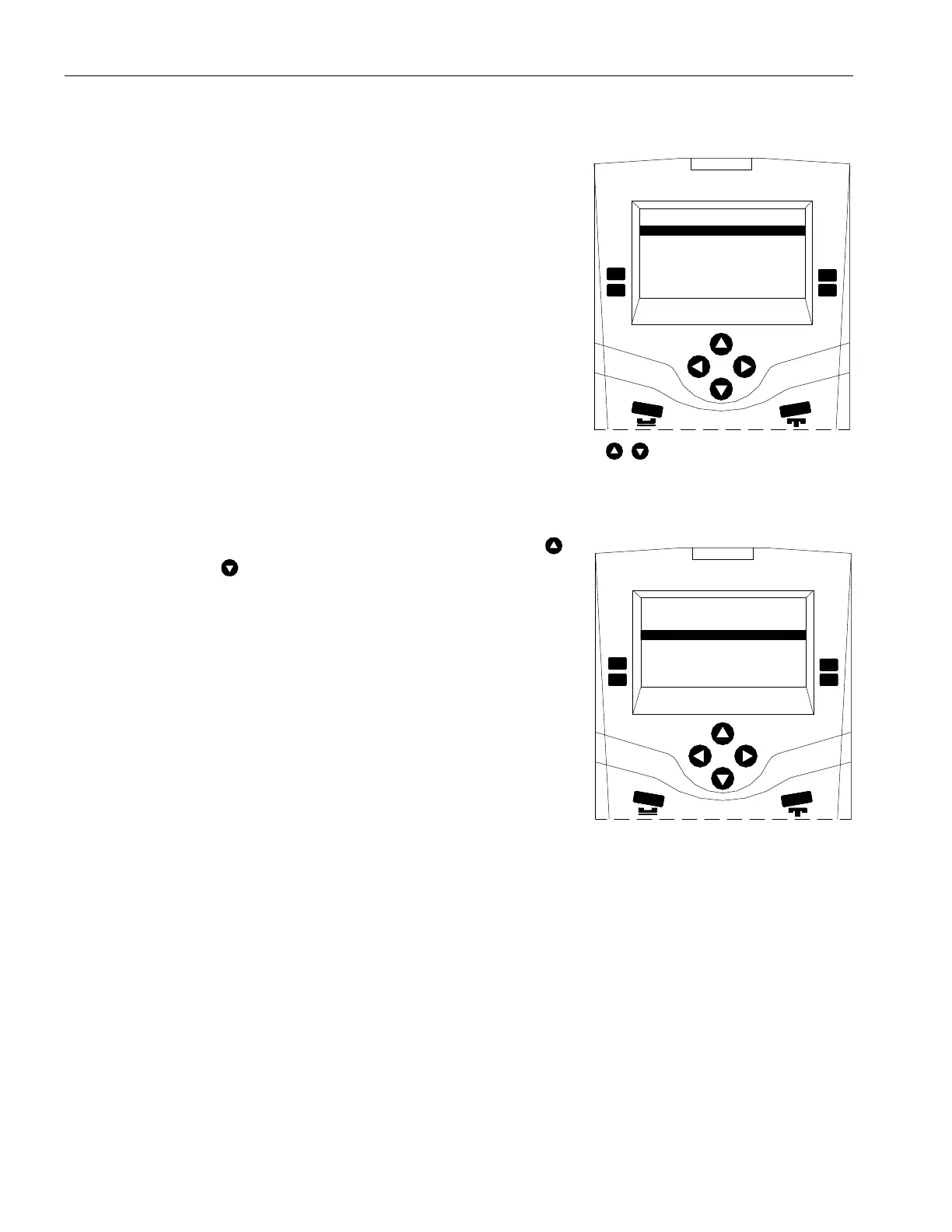IMS-640/641 VoIP Intercom Master Station Operating Instructions MicroComm DXL
MN-DXL-IMS-640/641-1.0. Page 22
The second Station is selected
How to Select a Station
Before you perform a function, the station you want must be selected. The
selected station will be displayed with a dark background
If you station you want is not currently selected, you can scroll through
the Station List to the station you want - see the next heading for scrolling.
As shown on the right the top station is currently selected
Scrolling
If the station you want is not selected, you can use the Up-Arrow key
and Down-Arrow key
to scroll up or down the list. Each time you
press the arrow key, you will move up or down the list by one station.
If you know the ID Number of the Station
If you know the ID Number, you can select the station directly by simply typing in the Station ID Number. For
example if you press “2” “0” “0”; “2” you will be connected to the Station with ID Number 2002.
When
Station” is pressed, the list of
Intercom Stations appears.
200
1
Housing1Entry
0
Reject
Master Station #20
Accept
Station :131
2003 UnitAOuterEntry 0
2002 Housing1Exit 0
2001 Housing1Exit 0
Reject
Master Station #20
Accept
Station :131
2003 UnitAEntry
0
2001 Housing1Entry
0