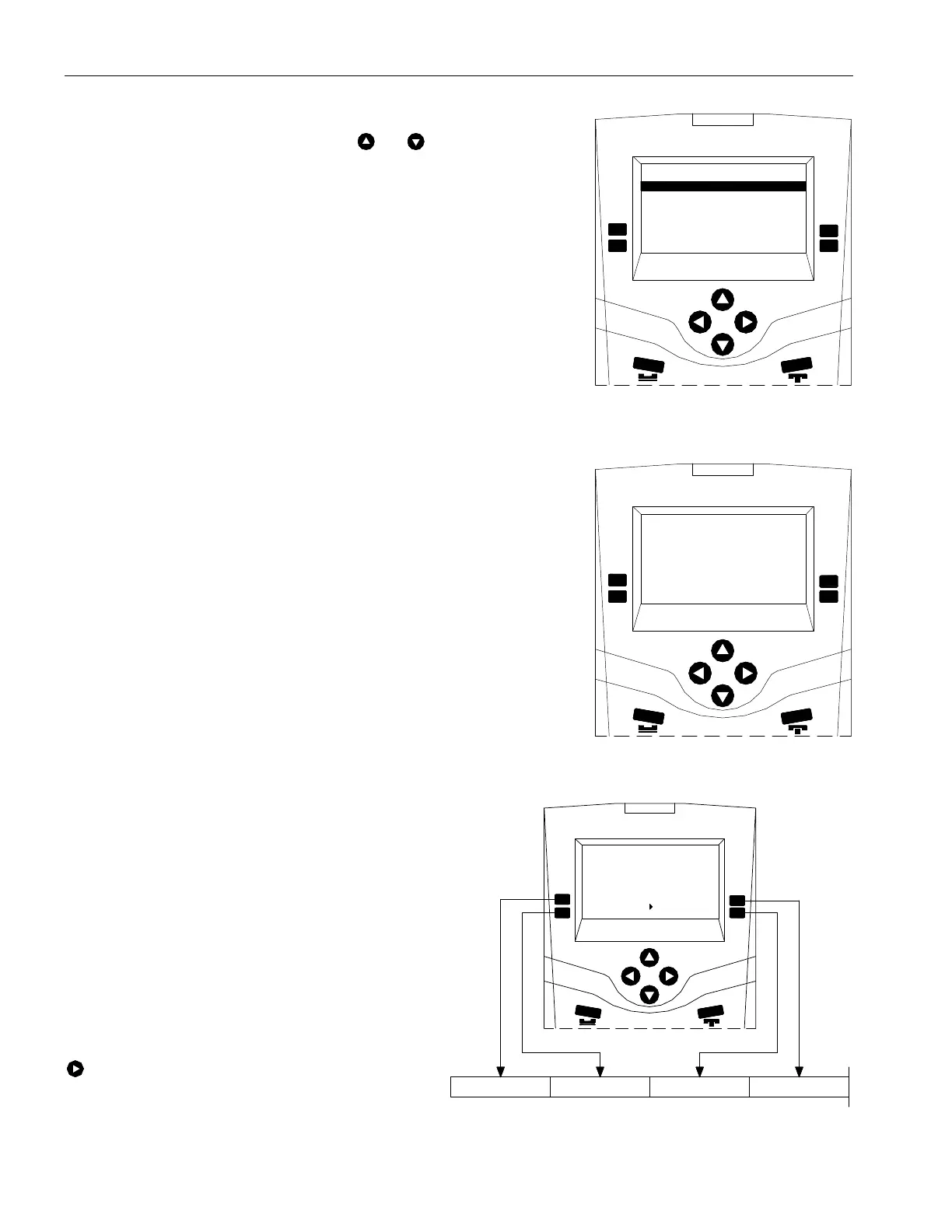IMS-640/641 VoIP Intercom Master Station Operating Instructions MicroComm DXL
MN-DXL-IMS-640/641-1.0. Page 14
The list of Stations that you
can call.
With the limited display area, three station names can be displayed at one
time; however you can use the scroll keys
and to move through the
list of stations until you reach the particular station you want to call.
Pressing the Accept function key will connect you to that station.
The menu system will now change and one of the End Call function key
will allow you to terminate the call.
Function menus
The functions have been grouped together for your
convenience into menus. A menu consists of all the
functions you can perform at a point in time. The
following diagram gives a pictorial representation of
the menus that can be reached from the top level
“Idle menu” The “Idle menu” is normally displayed
when there is no system activity. (By repeatedly
pressing the “RELEASE” key you can always return
to the “Idle menu”. Often a menu will consist of two
pages; if a second page is available the right arrow in
the center of the bottom two lines of the display will
be present. Pressing the right arrow navigation key
will display the second page of the menu.
Mapping of Function keys to Representation in
Document
Screen Display during a call
2001 Housing1Exit 0
Reject
Master Station #20
Accept
Station :131
2003 UnitAEntry
0
2001 Housing1Entry
0
Station #2001
My Volume
Master Station #20
Their Volume
End Call
Housing1Entry
Connected to:
0
0
0
Jul 8, 2008
Master Setup
Answer Next
Master Station #20
Unman
Call
0
01:51 PM 0
0
Master Setup
Answer Next
Call
Unman