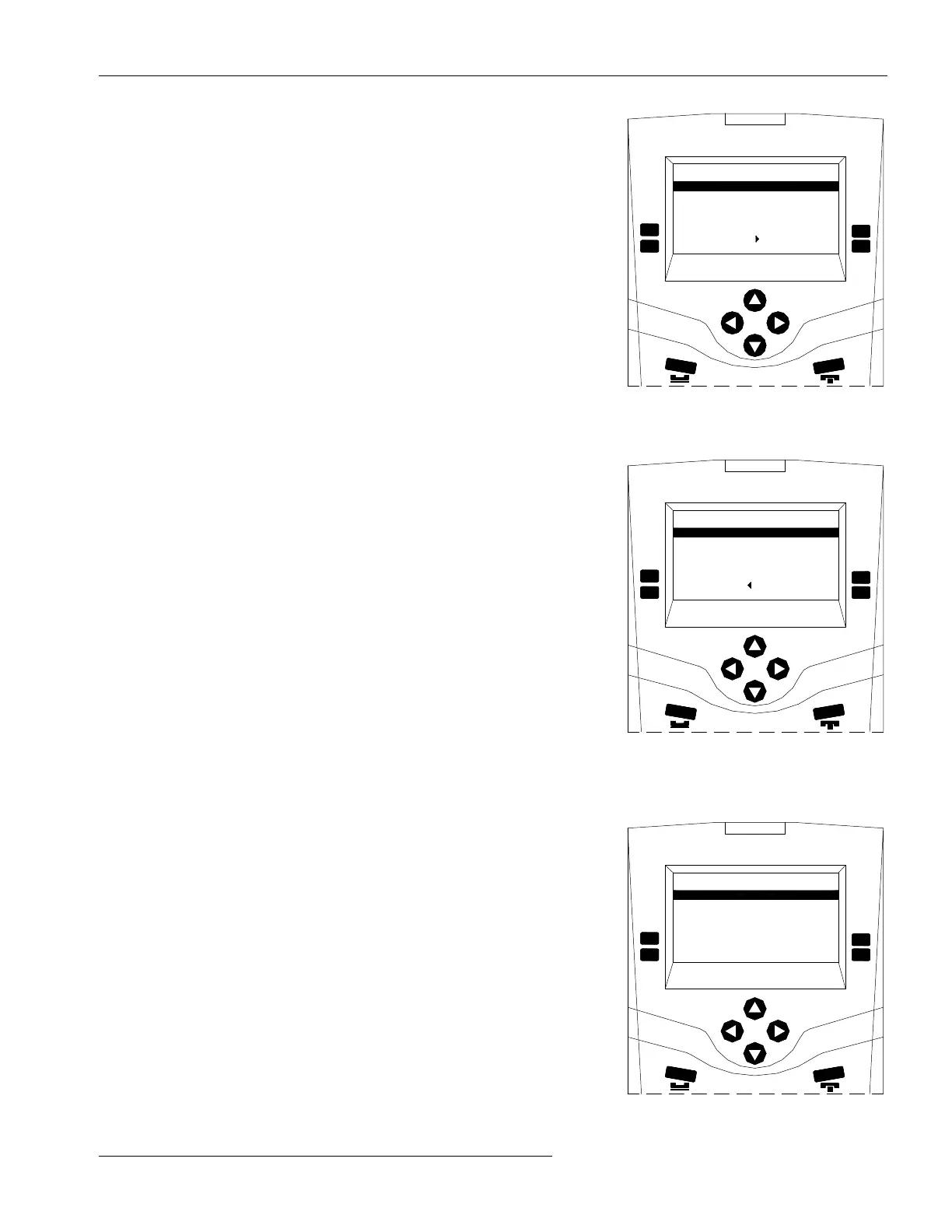IMS-640/641 VoIP Intercom Master Station Operating Instructions MicroComn DXL
Page 29 MN-DXL-IMS-640/641-1.0
From the second page of the “Idle menu” press the Control, function key
this brings up a new menu the “Control menu”. On this menu press the
Station function key this brings up a new menu. Press the Audio Alarm
function key to bring up the list of stations whose audio level alarm can be
Enabled/Disabled by this master station. Scroll through the list to select
the appropriate station. The Level 1 and Level 2 function keys are shown
on the first page of the menu.
On the second page of the menu the Level 3 and Level 4 function keys are
displayed.
If we select one of the four levels as our ALA setting the function key we
selected will disappear and be replaced by the Disable function key (The
Disable function key entry will appear on both menu pages).
2009 Cell A102
Master Station #20
2010 Cell A103
2008 Cell A101
Level 1
0
0
0
Level
2
2009 Cell A102
Master Station #20
2010 Cell A103
2008 Cell A101
Disable
0
0
0
Level 4
2009 Cell A102
Master Station #20
2010 Cell A103
2008 Cell A101
Level 3
0
0
0
Level 4
Level 1 and Level 2 are displayed on
first page of menu.
Level 3 and Level 4 are displayed on the
second page of the menu
Menu displayed after Level 3 has been
selected as the active ALA setting