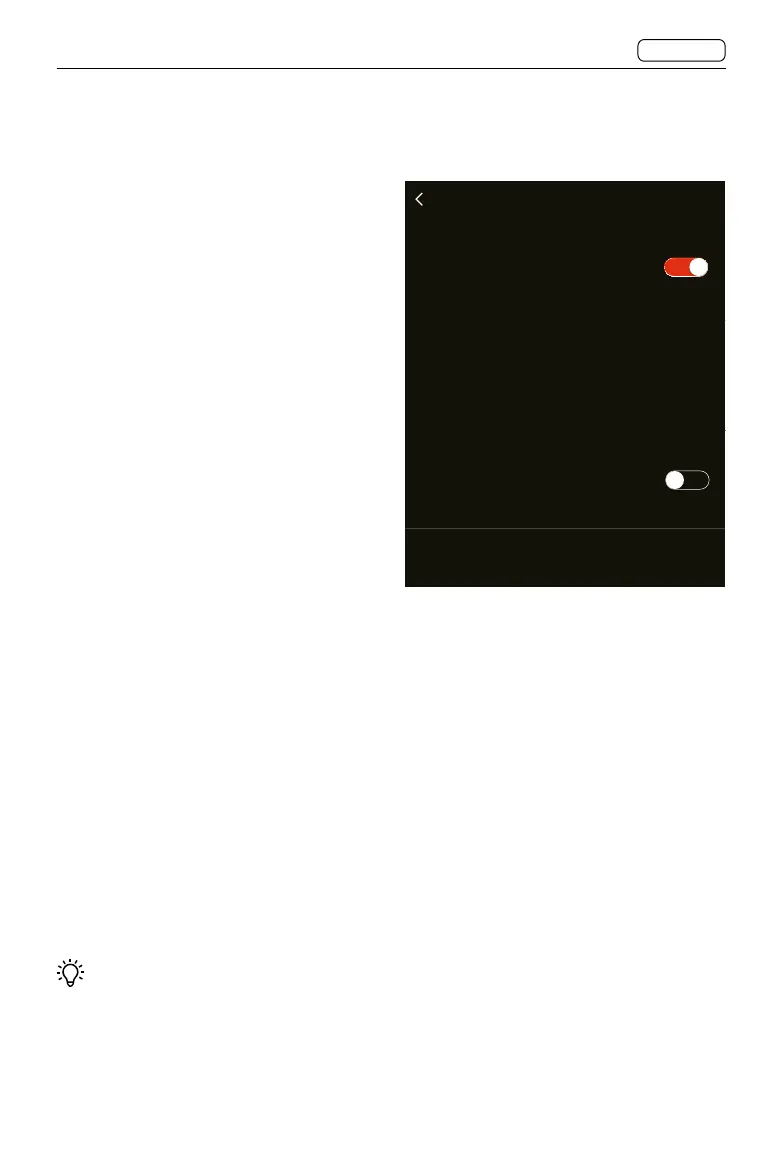100
CONTENTS
CFV 100C
User Manual
Configuration
Main Menu > Exposure > Configuration
Configuration
Exposure Lock
Out of Range
When this function is on, shutter actuation is disabled when
aperture or shutter speed are out of range.
Exposure 1/2 step
Exposure Adjustment
1/3 step
Increment Step Size
B/T Mode
Show B/T Mode
Lens
Max Aperture
Select if the lens uses a fully open and round aperture at
maximum setting.
Full
B/T Mode will be shown in M mode when Drive Mode is set to
Single. AE-L must also not be active.
Exposure Lock
Out of Range
If enabled, it is not able to make an
exposure after pressing the shutter release
button when the aperture or shutter speed
is out of range.
Increment Step Size
Exposure
Select the step size when adjusting the
exposure for a single step. Options are 1
step, 1/2 step, and 1/3 step.
Exposure Adjustment
Select the step size when adjusting the
exposure compensation for a single step.
Options are 1 step, 1/2 step, and 1/3 step.
B/T Mode
Show B/T Mode
If enabled, B and T will appear next to 1.0s
in the shutter speed list in Manual Exposure
Mode.
To capture images when B Mode is
selected, press and hold the shutter release
button until exposure ends.
To capture images when T Mode is selected,
press the shutter release button once to
start capture and release, and press the
shutter release button again or Exit when
exposure ends.
• When using with cameras other than the
907X, use a shutter cable to trigger the B
mode or T mode.