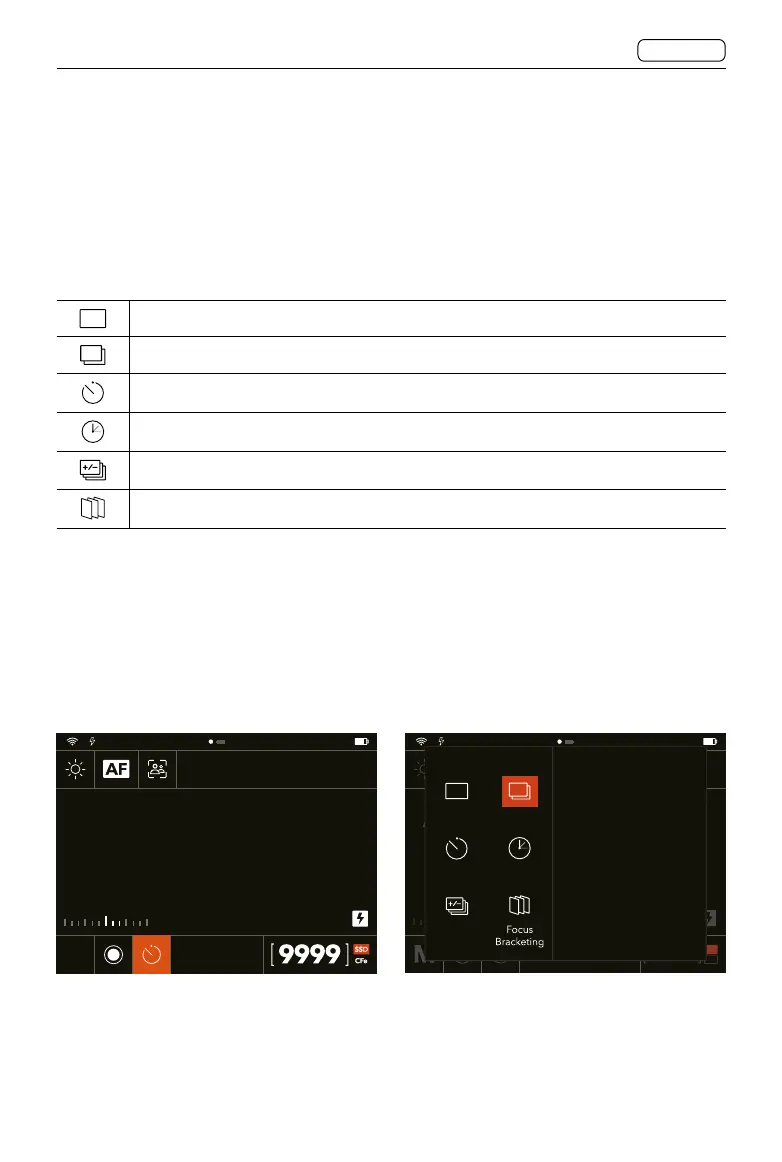76
CONTENTS
CFV 100C
User Manual
2.5 DRIVE MODES
The digital back supports drive modes including Single, Continuous, Self-Timer, Interval,
Exposure Bracketing, and Focus Bracketing. Go to Control Screen to set.
When using with the 907X camera body, all modes are available. When using with other
cameras and with the camera body set to Any (Electronic Shutter), all modes except Focus
Bracketing are available. When the camera body is set to other options, only Single Drive
mode is available.
Single
Continuous
Self-Timer
Interval
Exposure Bracketing
Focus Bracketing
Selecting Drive Mode
On Control Screen, tap the drive mode icon at the bottom and tap on the pop-up menu to
select the corresponding mode. When using with the 907X camera body, users can also use
the control dial on the camera body to switch between options in the pop-up menu and
press the function button to confirm the selection.
When Self-Timer, Interval, Exposure Bracketing, or Focus Bracketing is selected, the current
configuration will be displayed to the right of the mode list.
Tap any of the parameters to enter the settings menu for adjustment.
200
5.6 90
f/
EV
+1.512.0
+0.7
CFe
SSD
ISO
Drive Mode Continuous
Continuous Drive Mode
Single
Continuous
Self-Timer Interval
Exposure
Bracketing
200
5.6 90
f/
EV
+1.512.0
+0.7
ISO