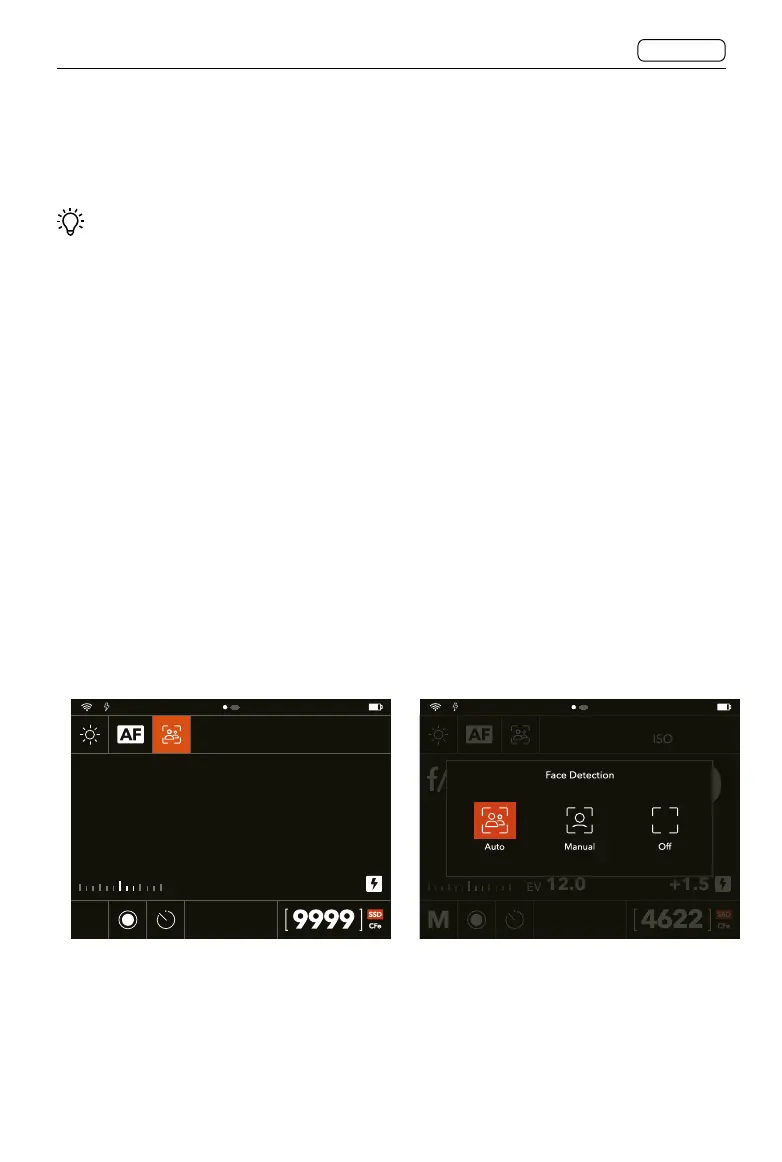68
CONTENTS
CFV 100C
User Manual
Autofocus Single
Half-press the shutter release button to focus. Focusing will not restart if the camera or the
subject moves.
• In this mode, the lens will focus at one distance and will remain focused at that distance
while half-pressing and holding the shutter release button. In this way, users can focus
on the subject, temporarily positioned within the focusing zone, and half-press and hold
the shutter release button and recompose. As a result, the focus remains on the subject
chosen even though it is now outside the focusing zone.
• For objects close to the camera and with wide-angle lenses, it is recommended to move
the focus point into focus.
Face Detection
Face detection is supported in AF. When a face is detected, autofocus will focus on the
detection result area. Face detection includes Auto and Manual modes. See details below.
Enable/Disable
On Control Screen, make sure that the focus mode is set to AF, tap the icon to the right of
the AF icon, and select the face detection mode to Auto or Manual. The corresponding icon
will appear in Live View under the ISO value.
Select Off on Control Screen if face detection is not needed.
200
5.6 90
f/
EV
+1.512.0
+0.7
ISO
200
5.6 90
f/
EV
+1.512.0
+0.7
ISO