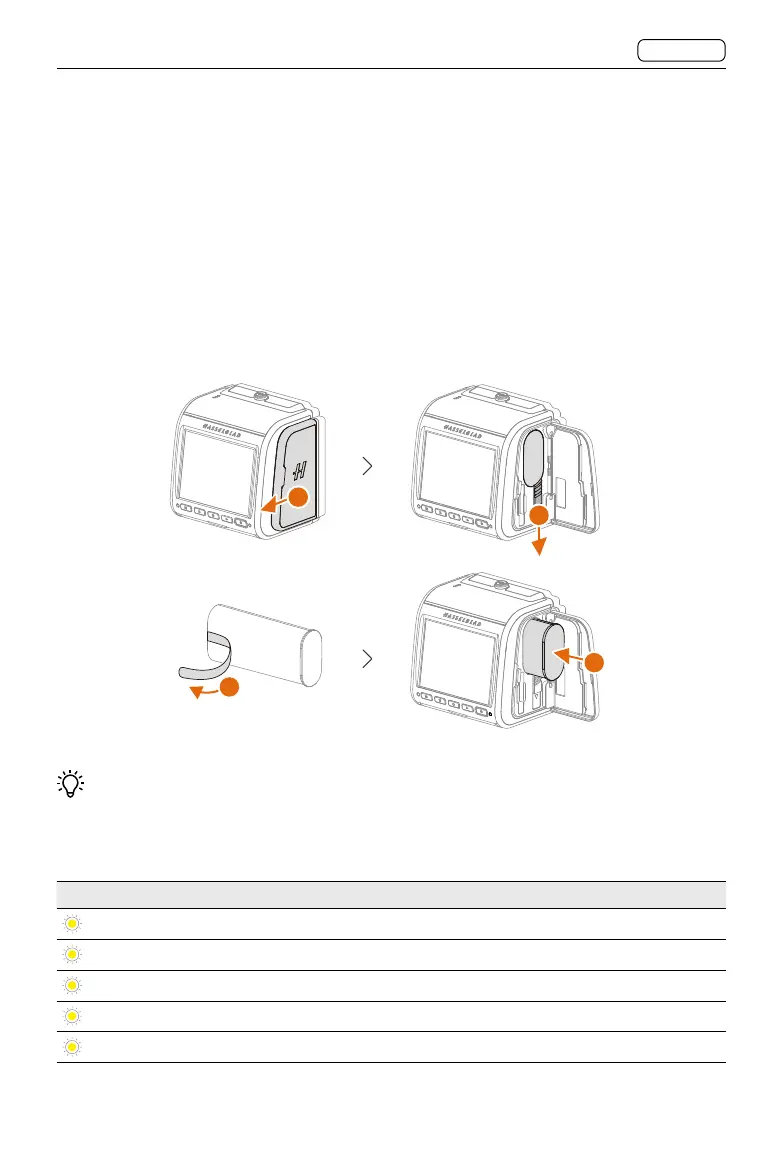CFV 100C
User Manual
CONTENTS
19
1.4 CHARGING
The digital back comes with the battery already inserted in the battery slot. Remove the
protective film on the battery and fully charge before using for the first time.
How to Charge
1. Slide the battery cover on the side of the digital back toward the touch display to open
(1). Push the battery release lever down (2) to release the battery, and then remove it.
Remove the protective film (3). Insert the battery into the digital back until the battery is
firmly secured (4).
• After the battery is inserted into the digital back, the status LED on the digital back will
display the current battery level. Refer to the table below.
Blinking Pattern Battery Level
×1
Blinks yellow once 0-25%
×2
Blinks yellow twice 26-50%
×3
Blinks yellow three times 51-75%
×4
Blinks yellow four times 76-95%
—
Solid yellow 96-100%
1
2
4
3