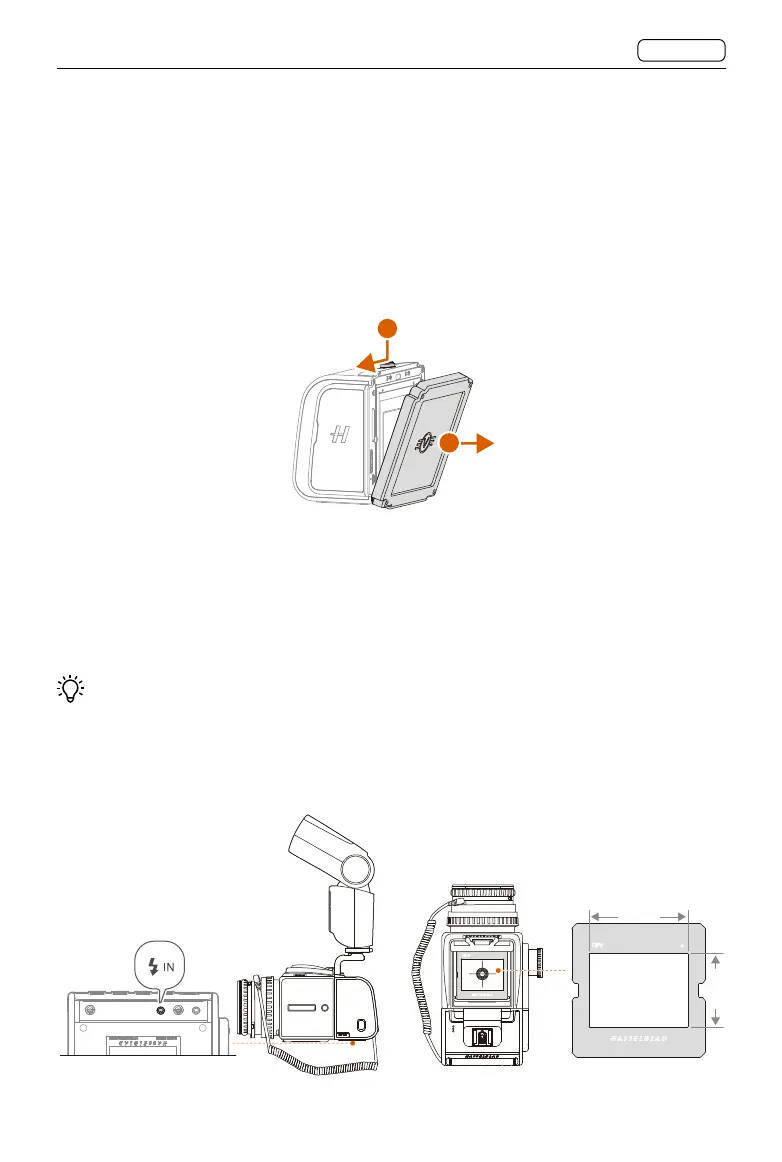CFV 100C
User Manual
CONTENTS
25
Electronic Shutter
When using the electronic shutter on the CFV, any camera with a V System mechanical
interface can be used. As no mechanical shutter is required, any lens that fits the camera can
be used.
Make sure that both the camera and lens are set to open mode before capture.
Mounting CFV 100C and Camera
1. Press and hold the lock button on the top of the digital back and push it to the direction
as shown in the figure (1) and remove the protective cover (2).
2. Mount the camera to the digital back.
• Users can use the hot shoe adaptor and flash sync input cable to connect the flash to the
camera. The focusing screen mask can also be used.
• Watch the tutorial videos on the official Hasselblad website for more information.
1
2
33mm
44mm