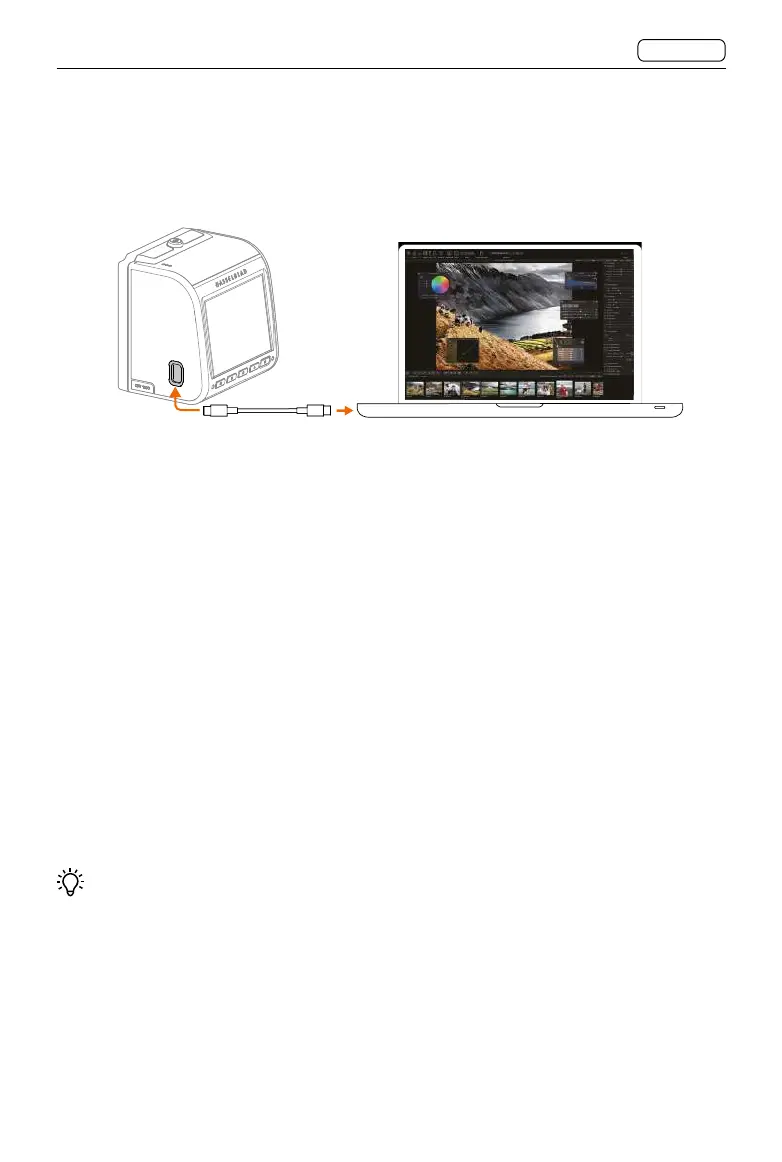129
CONTENTS
CFV 100C
User Manual
4.3 PHOCUS SOFTWARE
Connecting to Computer
Connect the USB-C port on the camera to a computer using a USB-C cable of USB 2.0 or
above. Users can control the camera remotely in Phocus, such as aperture adjustment or
exposure time control.
Phocus is compatible with computers with 8GB of RAM or more running on macOS 10.15 or
later, or Windows 7 64-bit or later.
When initiating a shot from Phocus, the computer sends a signal to the camera to trigger
the shutter and the flash if it is in use. The camera sends the image over the USB connection
to the computer, where it is displayed. The image is saved as a 16-bit 3F file in the currently
selected folder on the computer hard disk for post-processing, such as colour and exposure
adjustment.
Visit the official Hasselblad website for more information.
https://www.hasselblad.com/phocus
When connected to a computer, the following applies:
• After connecting to the computer, make sure to tap Skip in the pop-up dialogue on the
camera touch display to use tethered shooting.
• The destination medium and location are controlled by the Phocus software. The images
cannot be saved to the camera.
• All exposure settings, including ISO, aperture, and shutter speed, are controlled from the
Phocus software if users choose to expose from Phocus.