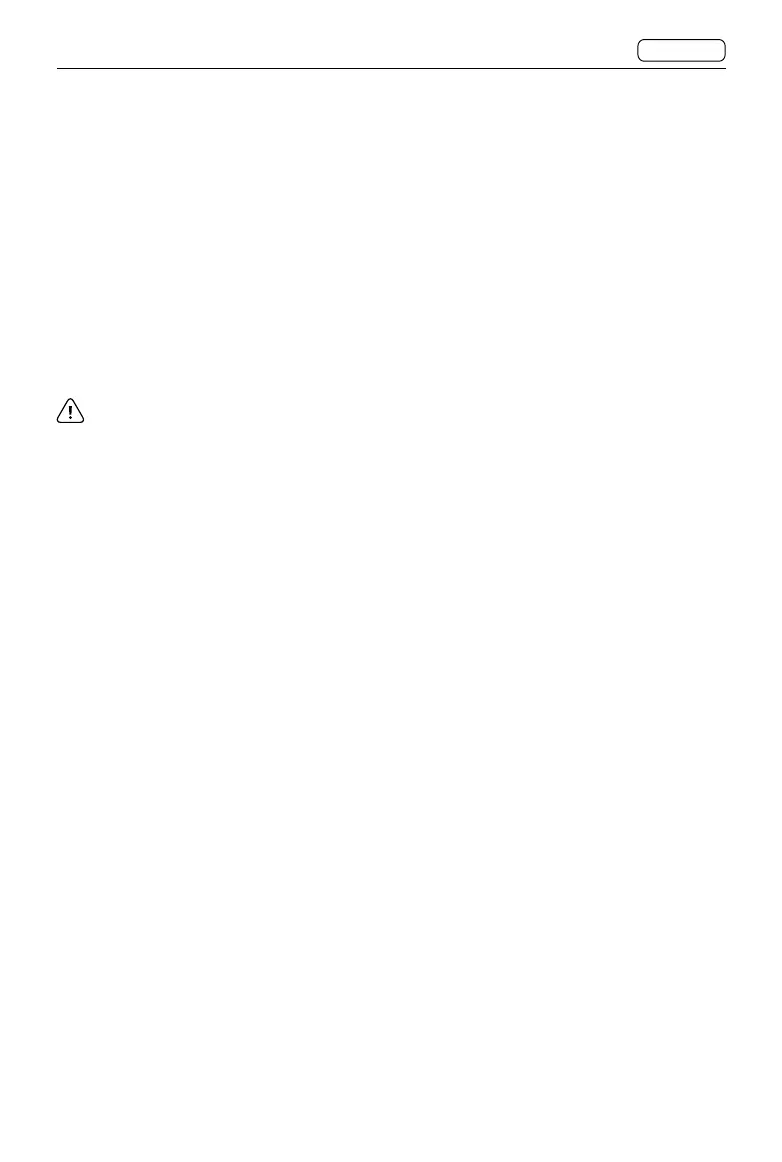85
CONTENTS
CFV 100C
User Manual
2.7 MEMORY CARDS
Insert a CFexpress Type B memory card to expand storage. Memory cards with storage of
up to 512GB are supported.
Storing Files to Memory Card
Go to Main Menu > Storage > Primary Slot, and then select CFe. Check the free space of the
CFexpress memory card in the Info section.
Formatting Memory Card
• It is recommended to format the memory card on the camera before using it for the first
time.
• Formatting the memory card will erase all the contents on the memory card. Operate with
caution.
1. In the Storage settings, scroll to the bottom and select Format CFe.
2. Press the browse button under the touch display to perform formatting.
3. Wait for formatting to be completed.
Checking Memory Card Storage Status
Check the memory card storage status on Control Screen.