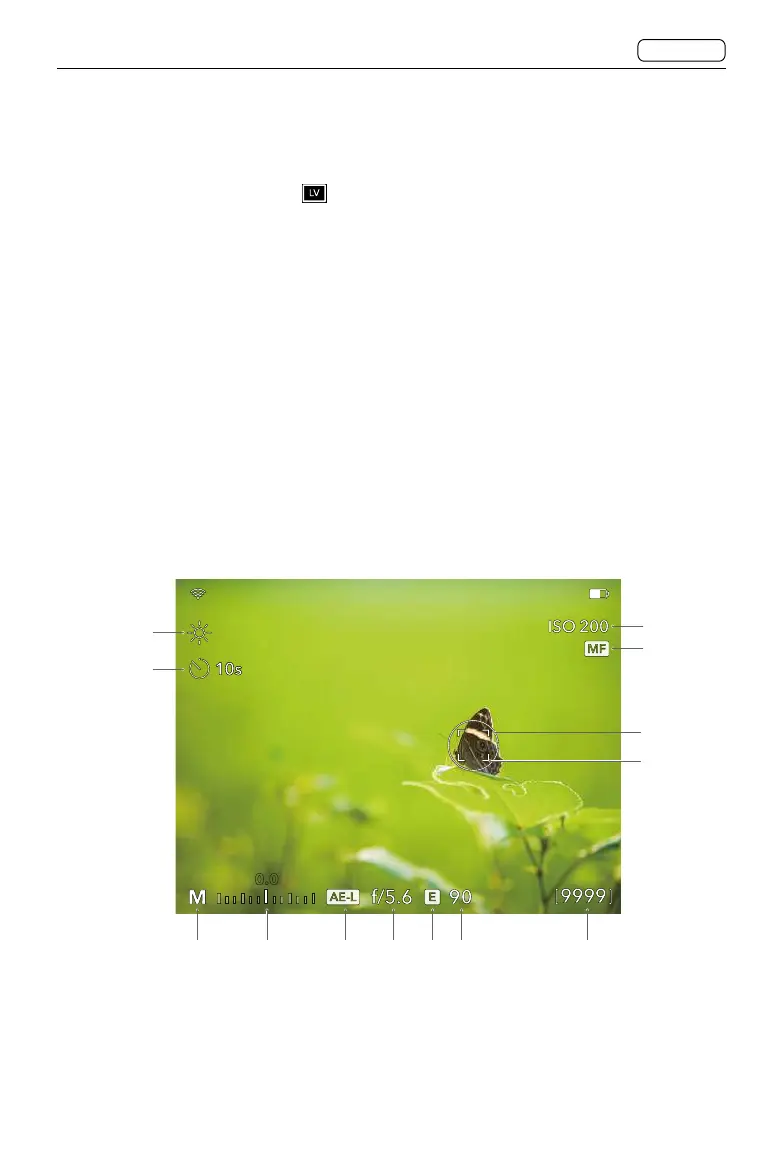47
CONTENTS
CFV 100C
User Manual
Live View
In any screen, half-press the shutter release button to enter Live View. When using with
cameras other than the 907X, tap on Control Screen to enter Live View.
Check the camera status and parameters, adjust some certain parameters, and take photos.
Live View shows the exposure information by default. Press the circle button under the touch
display to switch between different information display, including:
Exposure Information
Exposure Information + Histogram
Exposure Information + Grid
Exposure Information + Distance Scale
Exposure Information + Spirit Level
None (image and focus area only)
Exposure Information Display
0.0
1
3
7 8 9 10 11 12 13
2
4
5
6
Using with the 907X camera body