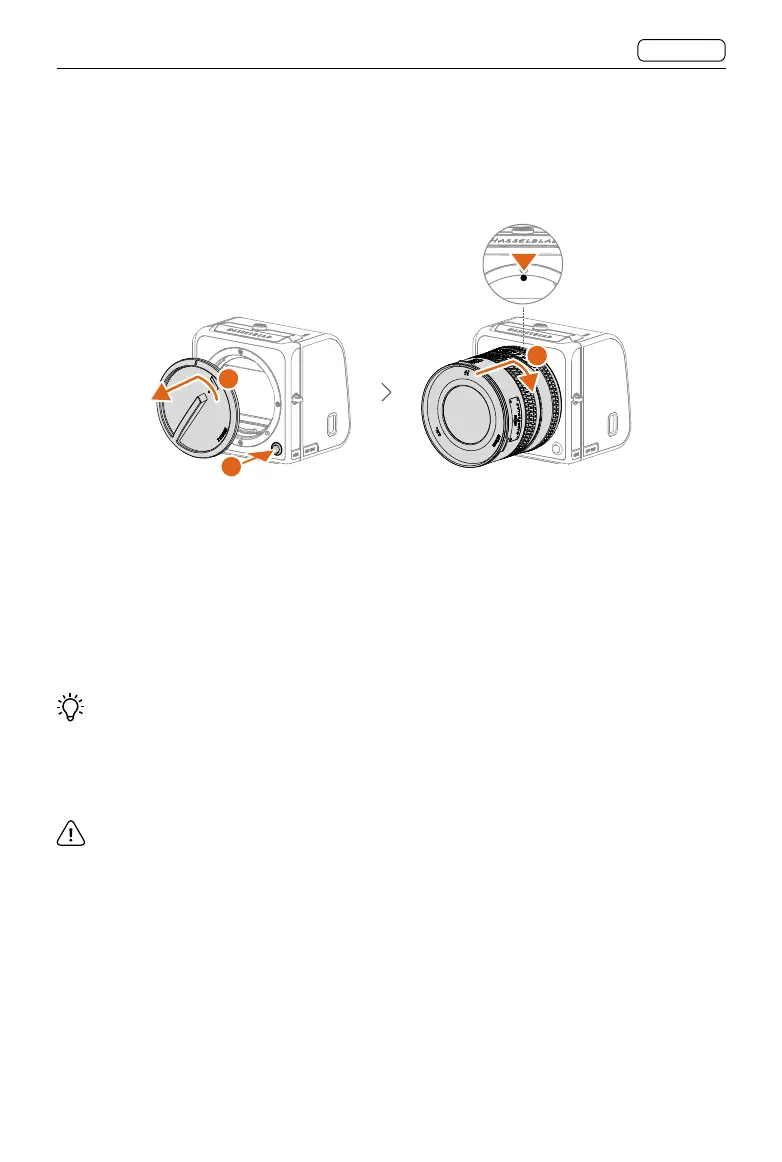CFV 100C
User Manual
CONTENTS
23
Mounting the Lens
The following section takes the CFV 100C used with 907X camera body and XCD lens as an
example. A lens adaptor is required when using other lenses.
1
1
2
1. Press the lens removal button while turning the protective cover to remove the protection
cover from the camera body.
2. Remove the lens caps and align the red dot on the lens with the red dot on the lens
mount of the camera body. Attach the lens to the camera body and turn the lens
clockwise until it clicks into place.
3. Make sure that the lens is firmly secured to the camera body before use or movement.
• To remove the lens, press the lens removal button while rotating the lens
counterclockwise. Attach the lens protection caps on the detached lens to prevent
damage.
• Be careful when attaching or removing the lens to prevent damage to the metal terminals
on the camera or lens.
• DO NOT insert fingers or any other objects into the camera body. This can cause damage
to the equipment.
• Attach the protective cover to the camera body after removing the lens.