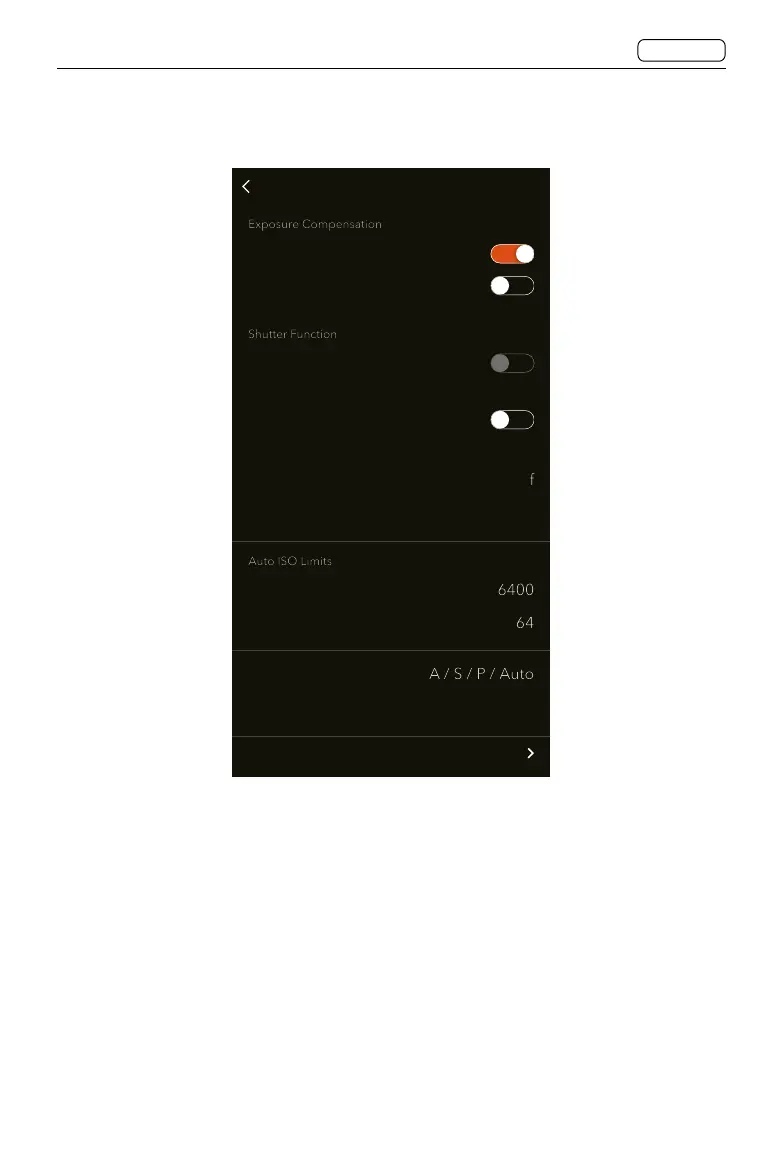95
CONTENTS
CFV 100C
User Manual
3.2 EXPOSURE SETTINGS
Exposure Compensation
Main Menu > Exposure > Exposure Compensation
Reset After Exposure
Reset the exposure compensation and AE-L status after capture or the last exposure in a
series.
Reset After Reboot
Reset the exposure compensation and AE-L status after powering on the camera.
Exposure
Reset After Exposure
Reset After Reboot
Maximum
Minimum
Configuration
Electronic Shutter
If this option is on, the camera will disable the lens shutter and
use an electronic shutter.
True Exposure
In Auto ISO/P/Auto mode, the shutter speed will be as close to
the set value as possible to ensu
re the success rate of handheld
Allows the shutter speed to remain unafffected when stopping
down (Only for XCD and HC/HCD lenses). Turn off when using
flash as the main light source.
For Live View Histogram in M mode, Exposure Simulation is
needed. For flash photography in M mode, Exposure
Simulation is not recommended.