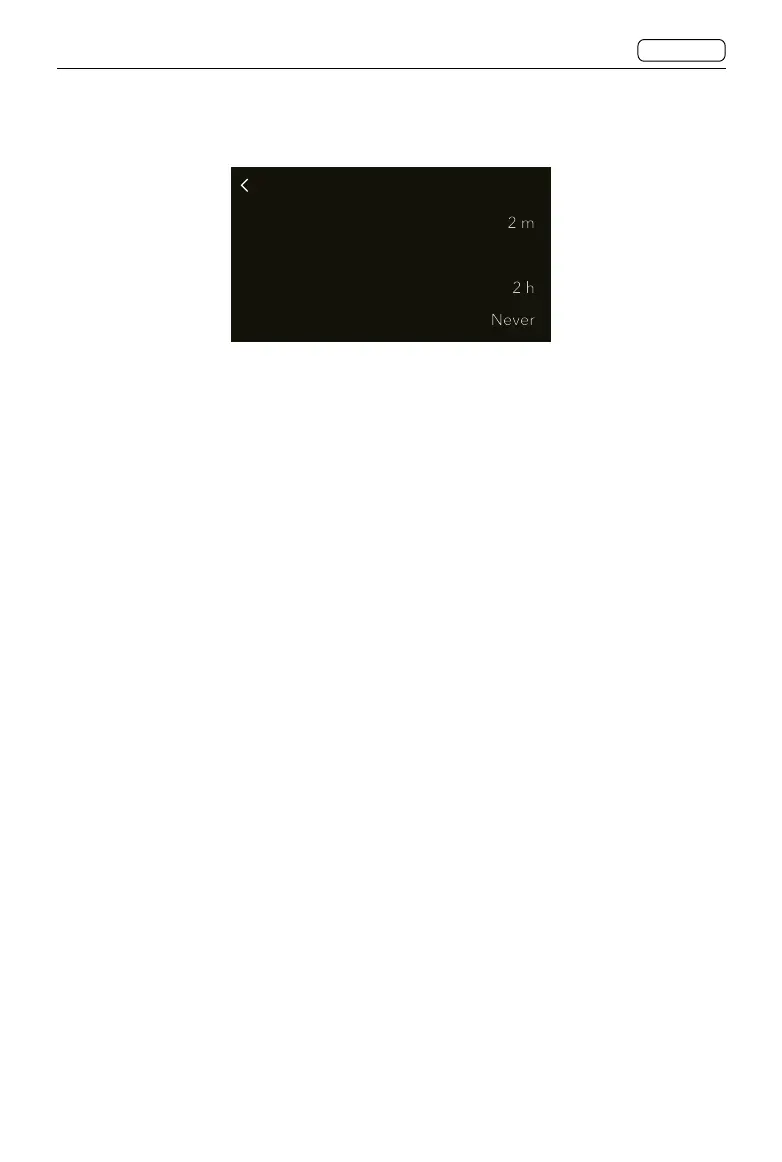110
CONTENTS
CFV 100C
User Manual
3.9 POWER SETTINGS
Power
Display Off
Power Off
Power Off when Tethered
When Wi-Fi is on, the shortest time will be 1 m.
Display Off
Main Menu > Power > Display Off
The display will be off if no operation is performed on the camera within the display-off
time.
Power Off
Main Menu > Power > Power Off
The camera will power off automatically if no operation is performed on the camera within
this power-off time. If Never is selected, the camera will stay powered on.
Power Off when Tethered
Main Menu > Power > Power Off when Tethered
When powering the camera using a USB-C cable, the camera will power off automatically
if no operation is performed on the camera within this preset time. If Never is selected, the
camera will stay powered on.