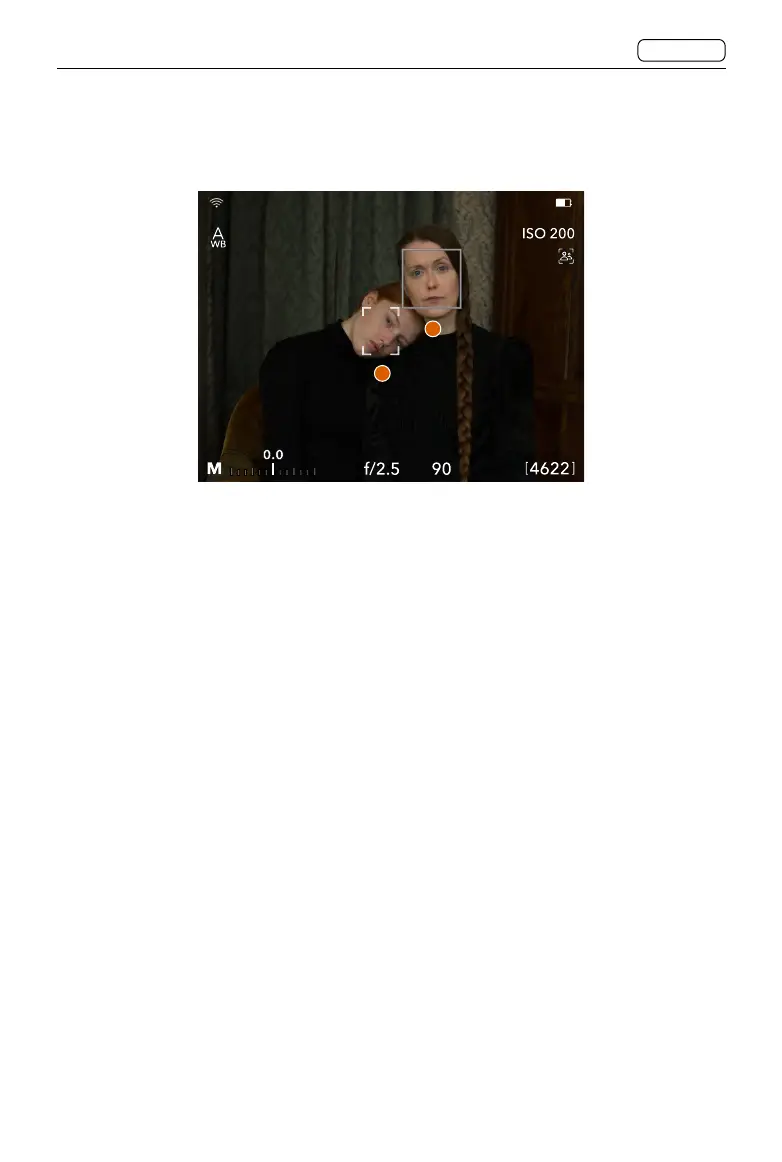69
CONTENTS
CFV 100C
User Manual
Face Detection - Auto
In Auto mode, multiple results can be detected and marked with the grey frame (1) or (2).
1
2
1. Multiple faces are detected. Only one of the detection results will display the grey frame
(1), indicating that it will be focused on after pressing the shutter release button. Other
detection results will display the grey frame (2).
2. Switch between the detection results using the following methods.
• Tap the detected face result on the touch display to select it. The selected result will be
displayed in the grey frame (1).
• When using with the 907X control grip or the lens with the control ring, users can
assign a customisable button on the control grip or lens control ring, or move the
joystick on the 907X control grip left and right to switch the face detection result. The
selected detection result will be displayed in the grey frame (1).
3. Make sure that the focus point is in the desired detection result area. Half-press the
shutter release button to focus on the subject. The grey frames for other detection results
will disappear. Release the shutter release button and the camera will restart the face
detection process and display the detection results.
