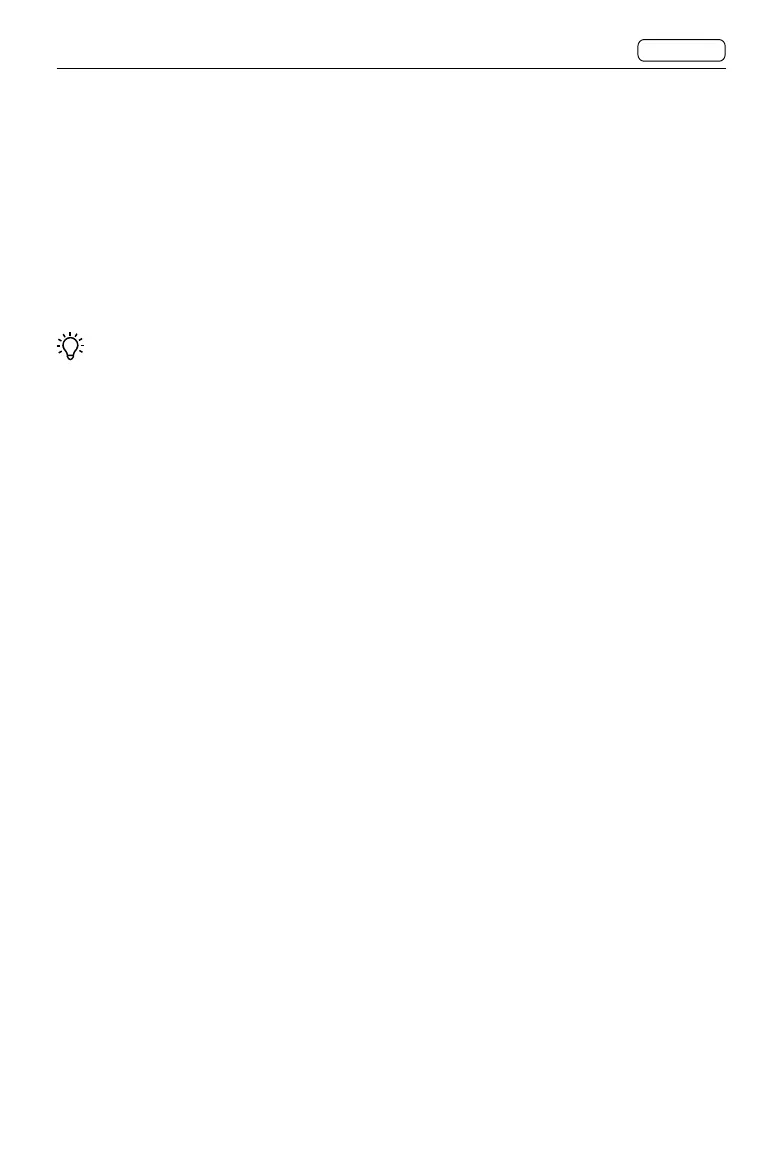75
CONTENTS
CFV 100C
User Manual
Moving and Adjusting Focus Point
When using with the 907X camera body, users can move the focus point and adjust the
focus point size while shooting. Make sure that Move AF Point is enabled before use. Follow
the instructions below to set:
Go to Main Menu > Focus, scroll to the bottom, and then enable Move AF Point.
In Live View on the touch display, tap the display or swipe on the display to move the focus
point to the target position. Spread or pinch to zoom in or out on the focus point.
• In Full Auto Exposure Mode, the focus point can only be moved using touch operations
on the touch display. Users cannot adjust the focus point size.
