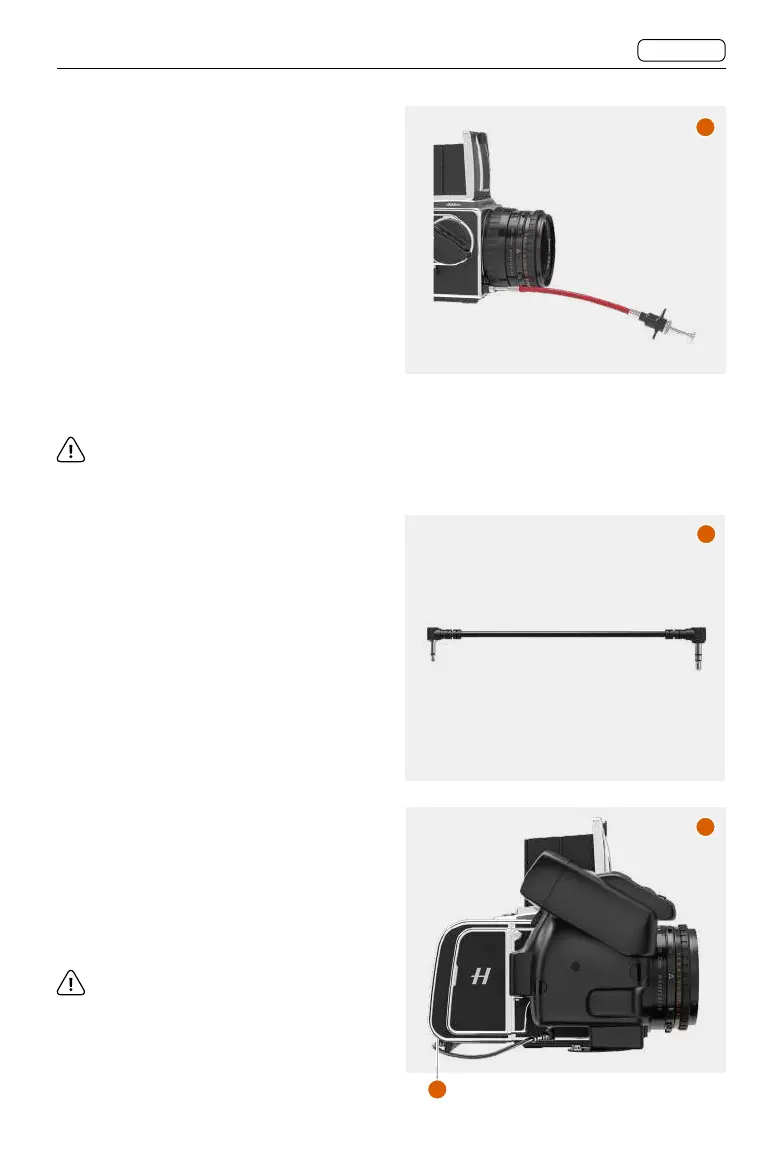CFV 100C
User Manual
CONTENTS
27
Start Live View with 501 or 503
Camera
1. Set B mode on the lens.
2. Use a lockable cable release and set it to
lock mode (C).
3. Activate Live View from Control Screen
(LV)
.
4. Release the camera with the cable
release.
5. Press the menu button or browse button
to end Live View.
6. Open the cable release lock.
• When using the Winder CW on the
503CW, the release button must be kept
pressed down to keep the camera open.
Remote Control of 503CW with
Winder CW
When the 503CXi or 503CW camera is
equipped with the Winder CW, it can be
remotely released when tethered to a Mac
or PC running Phocus.
Connect the CFV and the socket at the
bottom of the Winder CW using the
exposure cable 503 (A). The 2.5mm
connector shall be connected from the ELX
socket on the CFV (B).
When the camera is connected via USB to a
computer running Phocus, users can release
the camera from the computer. Refer to the
Phocus User Guide for more details.
• To use Live View, make sure to open the
camera manually. Then Live View can
be started either from the CFV Control
Screen or from Phocus.
C
A
B
C
