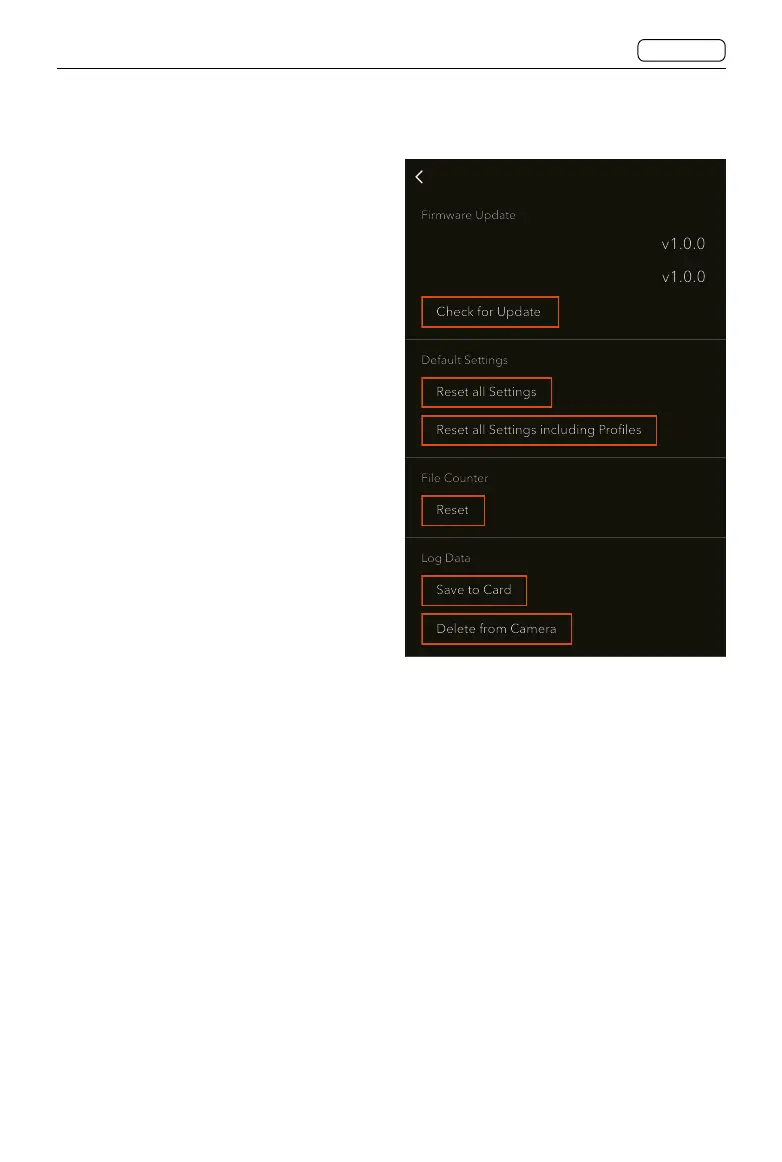103
X2D 100C
User Manual
CONTENTS
Service
Main Menu > General > Service
Firmware Update
Check the firmware version of the camera
and lens.
Follow the instructions below to update the
firmware on this page when new firmware is
released.
1. Visit the official Hasselblad website www.
hasselblad.com to download the latest
firmware.
2. Store the firmware in the camera SSD or
CFexpress memory card.
3. Make sure the memory card is inserted
into the camera correctly if using a
memory card for an update.
4. Power on the camera, go to Main Menu
> General > Service and tap Check for
Update.
5. Select the firmware file. Make sure that
the name and version number of the
firmware selected are the same as the
downloaded version.
6. Tap Update, and the update dialogue
appears. Tap Update in the dialogue to
start the firmware update.
7. The camera will update firmware
automatically. It will take several minutes
for the update to complete. DO NOT
power off the camera or remove the
memory card if in use during an update.
8. The camera will show information for a
successful update after completed.
9. In the Service screen, check and confirm
that the firmware is the latest version.
Service
Reset all Settings including Profiles