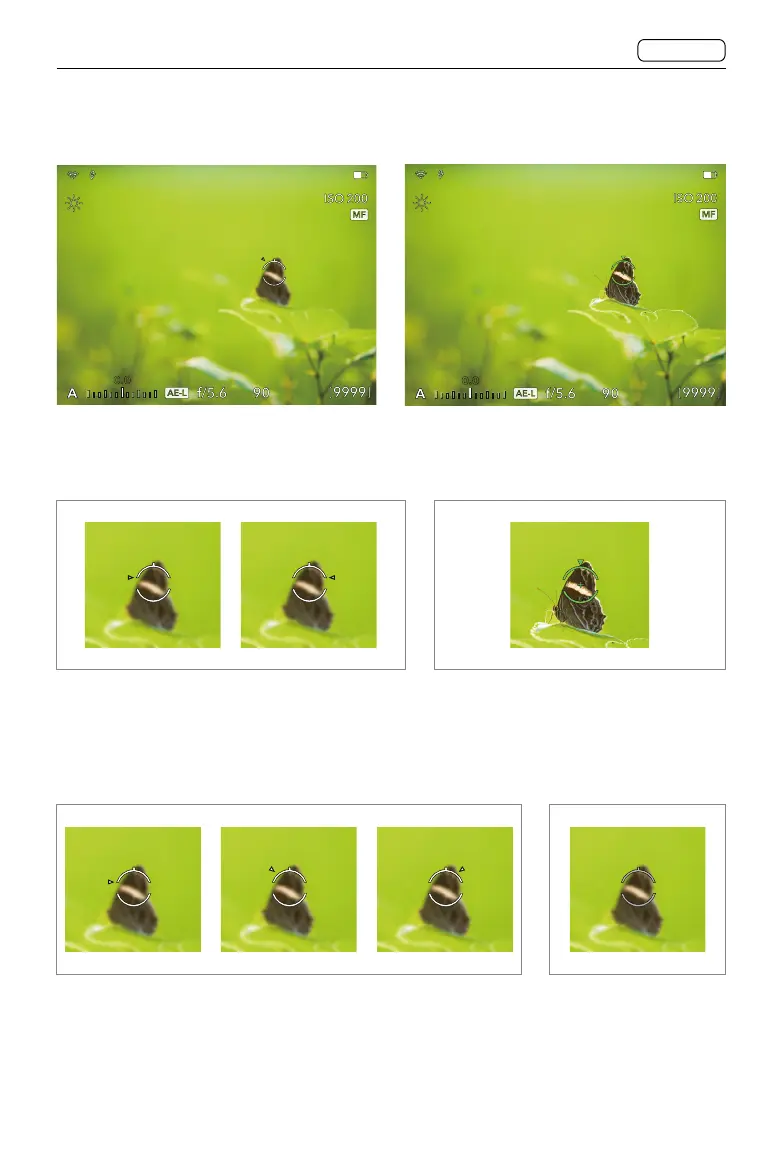57
X2D 100C
User Manual
CONTENTS
Focus Indicator
If enabled, the focus indicator will appear in Live View.
The focus indicator can indicate the relationship between the focus and subject and show
the direction to rotate the focus ring.
Grey triangle: the focus is too far from the
subject. Users can try to rotate the focus ring
clockwise or counterclockwise to make the
triangle turn white.
Green triangle and circle: the focus
is correctly set on the subject. Focus
completed.
White triangle: the focus is close to the subject. Users can rotate
the focus ring to focus. Rotate the focus ring clockwise when the
triangle is located on the left of the focus indicator. Rotate the
focus ring counterclockwise when the triangle is located on the
right.
Grey circle: failed to
focus.
0.0
0.0