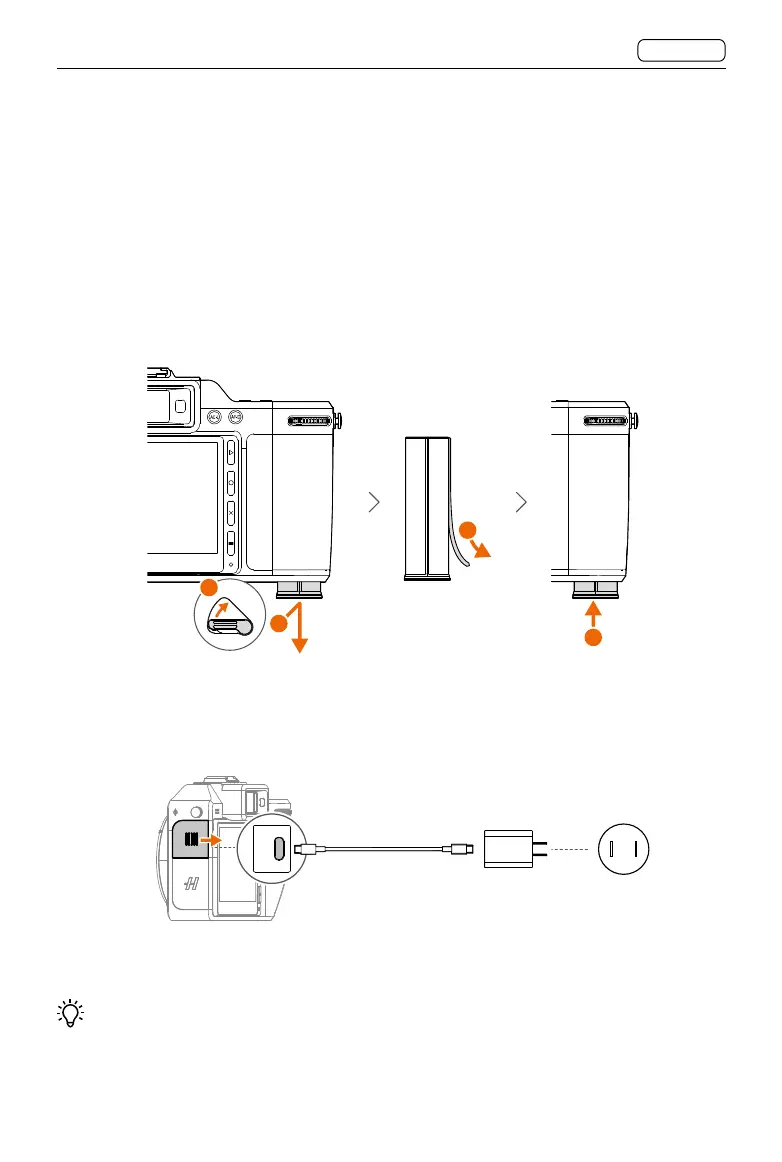X2D 100C
User Manual
CONTENTS
16
1.4 CHARGING THE BATTERY
The X2D 100C comes with the battery already inserted in the battery slot. Remove the
protective film on the battery and fully charge before using for the first time.
How to Charge
1. Pull the battery release lever (1). The battery will pop out slightly. Press the battery
gently (2) until there is a click before removing the battery. Remove the battery and the
protective film (3). Insert the battery into the camera grip until the battery is secured (4).
2. Slide the connector slot lid toward the touch display to open. Connect the USB-C port
of the camera with the provided 30W USB-C charger using the USB-C to USB-C cable
and connect the charger to a power outlet (100-220V, 50-60Hz).
It takes approximately two hours to fully charge the battery using the provided charger.
It is recommended to use the provided charger or the Hasselblad Battery Charging
Hub (not included) to charge the battery. Otherwise, use an FCC or CE certified USB
PD charger.
4
3
2
1