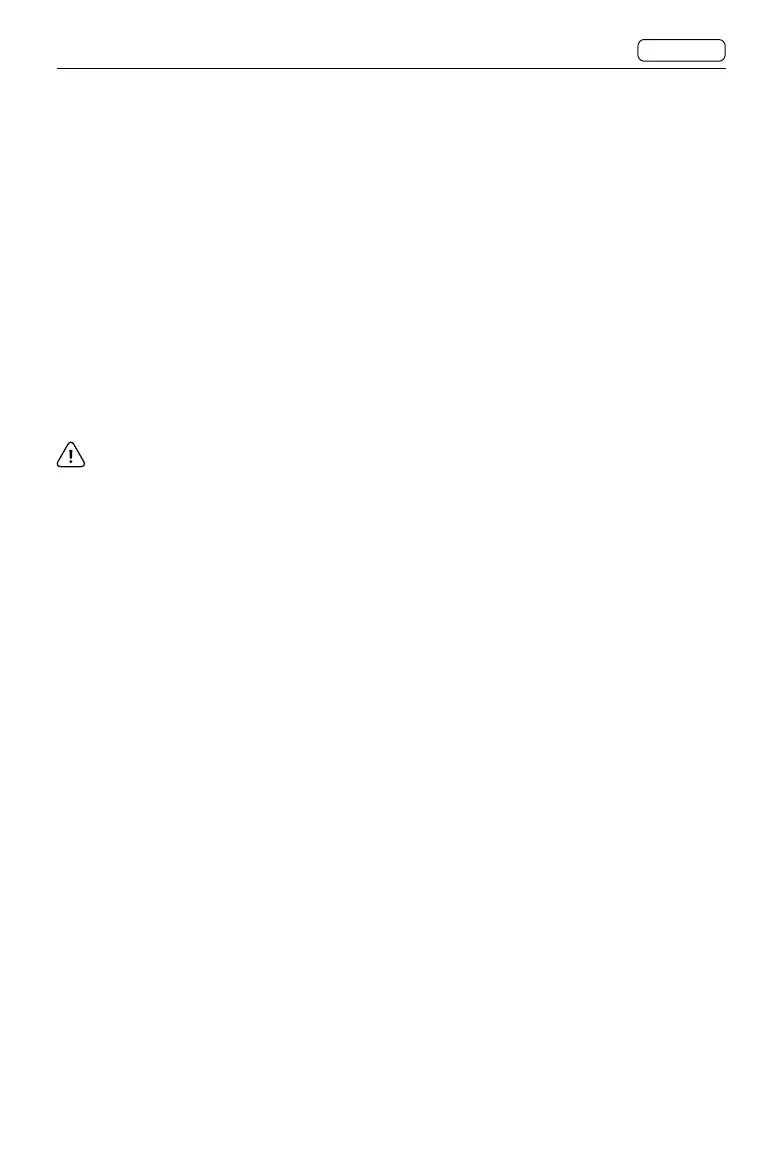79
X2D 100C
User Manual
CONTENTS
Shutter Speed Limit
The shutter speed limit can be set either directly or as a function of focal length.
For example, when a 45mm lens is in use and the Shutter Speed Limit setting is 2f, the
shutter speed limit will be 1/90s.
In Auto ISO/P/Full Auto Mode, the shutter speed will be as close to the set value as possible
to ensure the success rate of handheld shooting.
Auto ISO: sets the slowest shutter speed before ISO will be increased.
P: if the calculated shutter speed is slower than the set value, the aperture value will be
changed instead of shutter speed.
Full Auto: if the calculated shutter speed is slower than the set value, the aperture value will
be changed instead of shutter speed.
The shutter speed limit can still be exceeded in some cases. For example, if using A Mode
and the maximum ISO limit is already reached and there is not enough light, the shutter
speed limit will be exceed as a last resort to get a proper exposure.