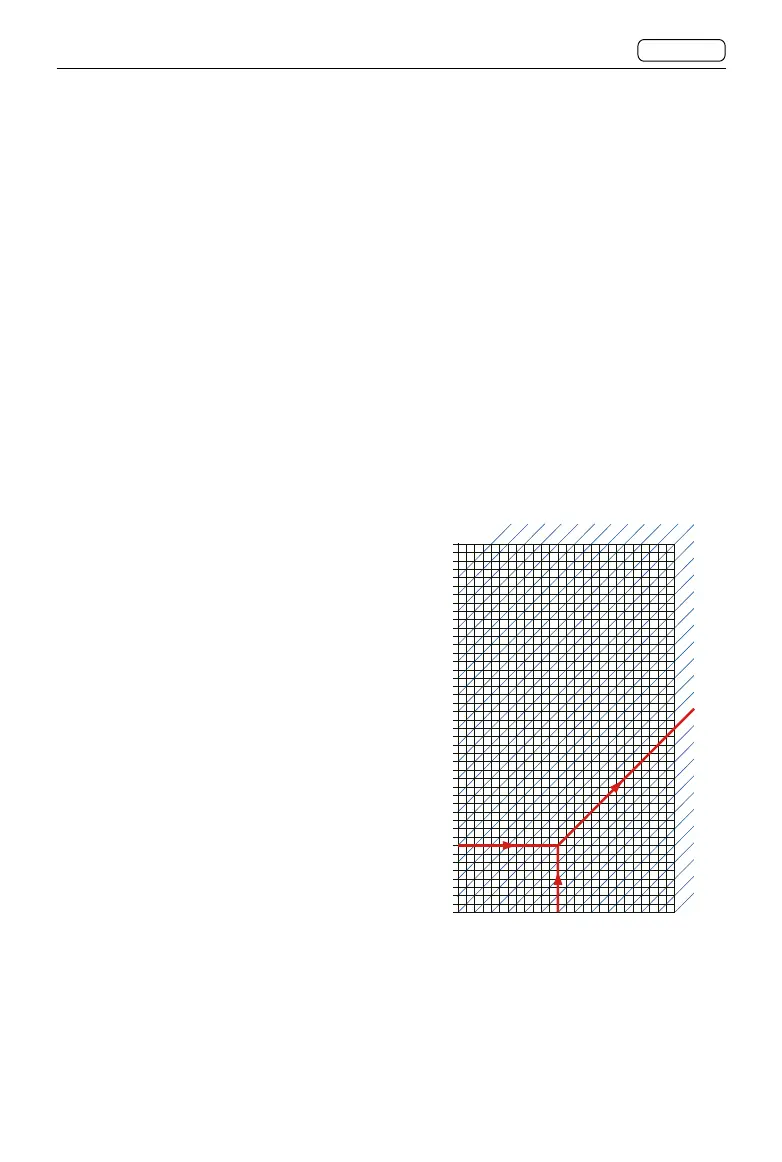114
X2D 100C
User Manual
CONTENTS
5.4 CLEAN THE LENS GLASS SURFACE
Remove Dust
Remove the dust with an air blower or a very soft lens brush.
Remove Smear
If there is smear on the lens glass, do as follows:
1. If you are not sure how to remove the smear, contact the Hasselblad authorised service
centre.
2. Clean the lens glass with a high quality lens cleaning solution on a tissue.
2
3
4
5
6
7
8
9
10
11
12
13
14
15
16
17
18
19
20
21
22
23
EV (Exposure Value)
EV (Exposure Value)
1
0-1-2-3-4-5-6-7-8-9-10
30 m
15 m
8 m
4 m
2 m
1 m
30 s
15 s
8 s
4 s
2 s
1 s
1/2
1/4
1/8
1/15
1/30
1/60
1/125
1/250
1/500
1/1000
1/2000
Shutter Speed
1 2 4 8 16 32 640.7 1.4 2.8 5.6 11 22 45
5.5 EV VALUE
The EV value (Exposure Value) represents a
combination of aperture and shutter speed
where all combinations giving the same
exposure will have the same EV value.
As an example:
f/5,6 - 1/125s and f/4 - 1/250s has the same
EV value = 12.
If the users press AE-L in manual exposure
mode and rotate either or both scroll
wheels, aperture and shutter speed will
change, but the EV value will remain the
same.
A change of the EV value by one is the same
as changing aperture or shutter speed by
one stop.
Examples:
f/5.6 - 1/125s: EV 12
f/8 - 1/125s: EV 13
f/5.6 - 1/250s: EV 13
It is important to understand that although two images that were made using the same EV value
but with different combinations of aperture and shutter speed will have the same exposure but
will not be identical due to different depth-of-field and movement stopping time.
