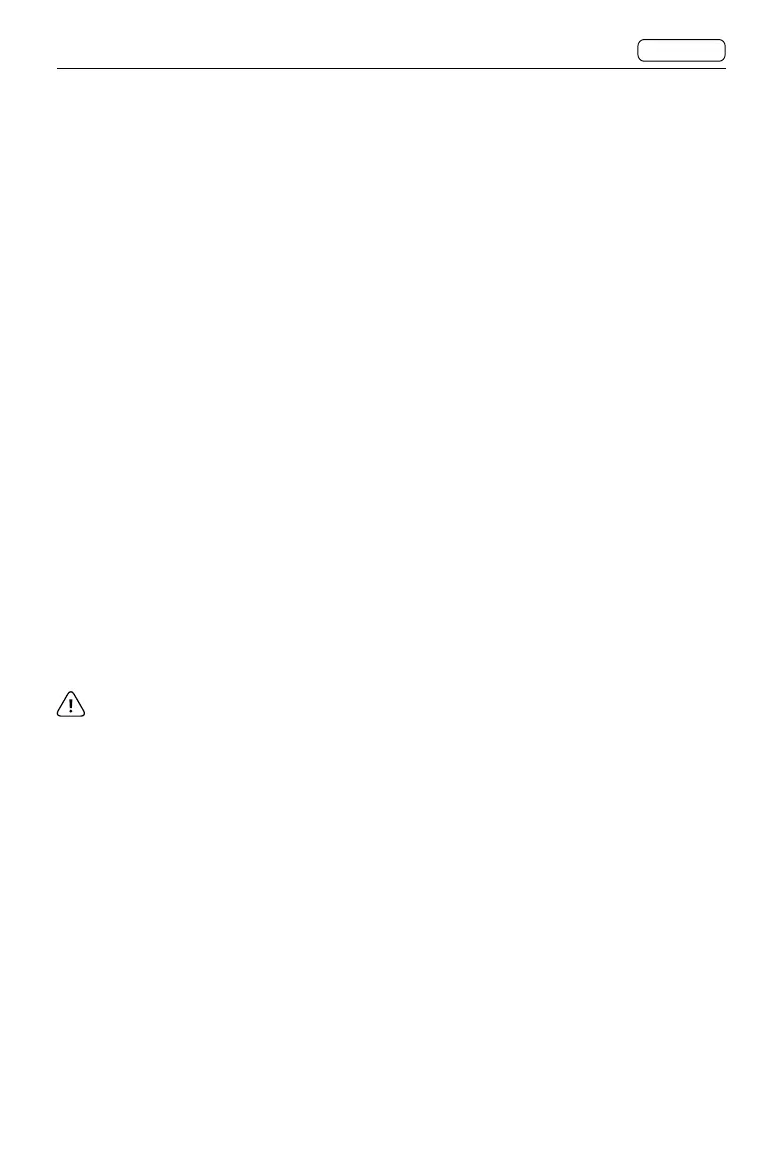77
X2D 100C
User Manual
CONTENTS
Shutter Function
Main Menu > Exposure > Shutter Function
Electronic Shutter
Select On or Off. When electronic shutter is enabled, the camera will disable the lens shutter
and use an electronic shutter in the sensor instead. Electronic shutter is indicated with an E
symbol in front of the shutter speed in Live View and on Control Screen.
Note the following limitations with electronic shutter:
• The electronic shutter may not capture a subject clearly with fast movements or when
shooting handheld. It is recommended to capture a stationary subject or using a tripod.
• It is recommended to use the mechanical shutter to ensure image quality when ISO 6400
or above is set.
• Shutter speed range is 68 min to 1/6000s.
• Flash is disabled.
• True exposure is disabled.
True Exposure
Select On or Off.
Determines whether the exposure is automatically adjusted to create a true exposure
setting. On allows the adjustment. Off retains the normal setting.
• If using flash/strobe as the main light source and 1/800s or shorter shutter speed
(depending on lens type), make sure to disable true exposure.
• The true exposure feature is designed to keep the shutter speed unaffected by the
aperture value.