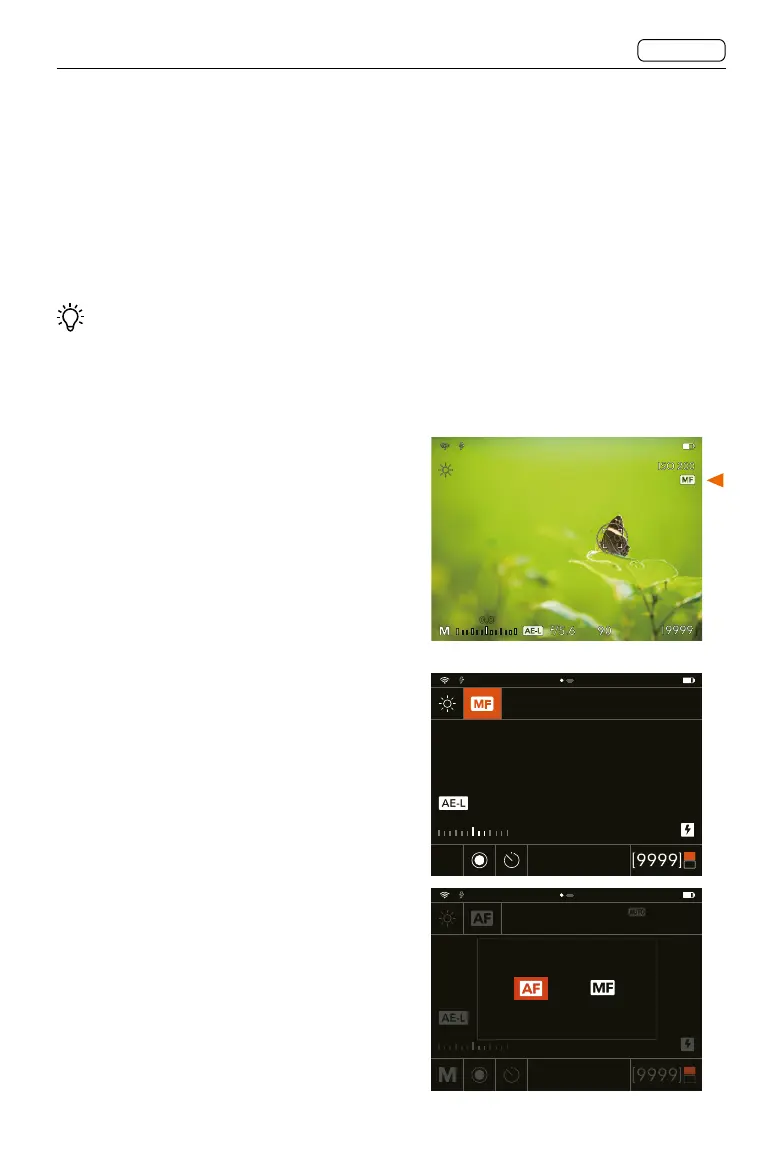50
X2D 100C
User Manual
CONTENTS
2.6 FOCUS MODES
The X2D 100C supports autofocus (AF) and manual focus (MF). Select the focus mode using
the focus mode button or the settings on Control Screen. When a lens with the push-pull
focus ring is used, users can switch between AF and MF conveniently.
Selecting Focus Mode
When a lens with the push-pull focus ring is used, only MF is available when the focus ring is
pushed to the front position. Users cannot select other focus modes.
0.0
On Control Screen, using the button on the
camera body or using the touch display:
Press the focus mode button (when set to
switching focus mode) or tap the focus
mode icon on the upper left corner of the
screen. Tap the corresponding mode in the
pop-up menu. Or toggle the front or rear
scroll wheel to switch between options and
press the focus mode button or the rear
scroll wheel to apply the mode.
In Live View, using the button on the camera
body:
Press the focus mode button (when set to
switching focus mode) to switch between
AF and MF. The MF icon will appear on
the right of the display, while no icon will
appear in AF.
200
5.6 90
f/
EV
+1.512.0
+0.7
CFe
SSD
ISO
80%
200
5.6 90
f/
EV
+1.512.0
+0.7
CFe
SSD
ISO
Focus Mode
Autofocus Manual Focus