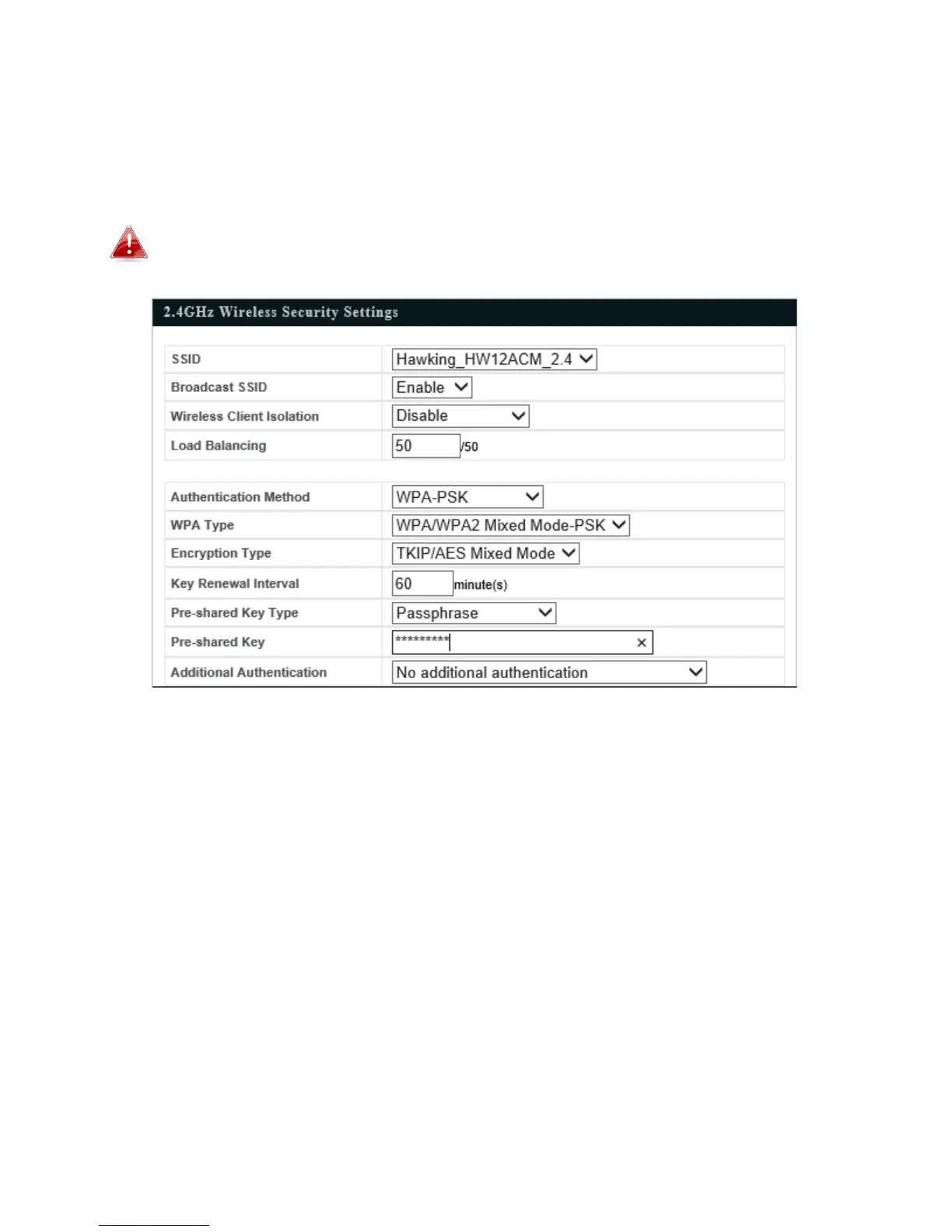11
5. To configure the security of your access point’s 2.4GHz wireless network(s), go to “2.4GHz Wireless
Security Settings”. Select an “Authentication Method” and enter a “Pre-shared Key” or “Encryption
Key” depending on your choice, then click “Apply”. Hawking recommends at least WPA/WPA2
security.
If using multiple SSIDs, specify which SSID to configure using the “SSID” drop down
menu.
6. Go to “5GHz Wireless Security Settings and repeat steps 5 for the access point’s 5GHz wireless
network. Click “Apply” and the device will now reset and save your settings.
7. The basic settings of your access point are now configured. Please refer to Chapter 3 - Hardware
Installation for guidance on connecting your access point to a router or PoE switch.
