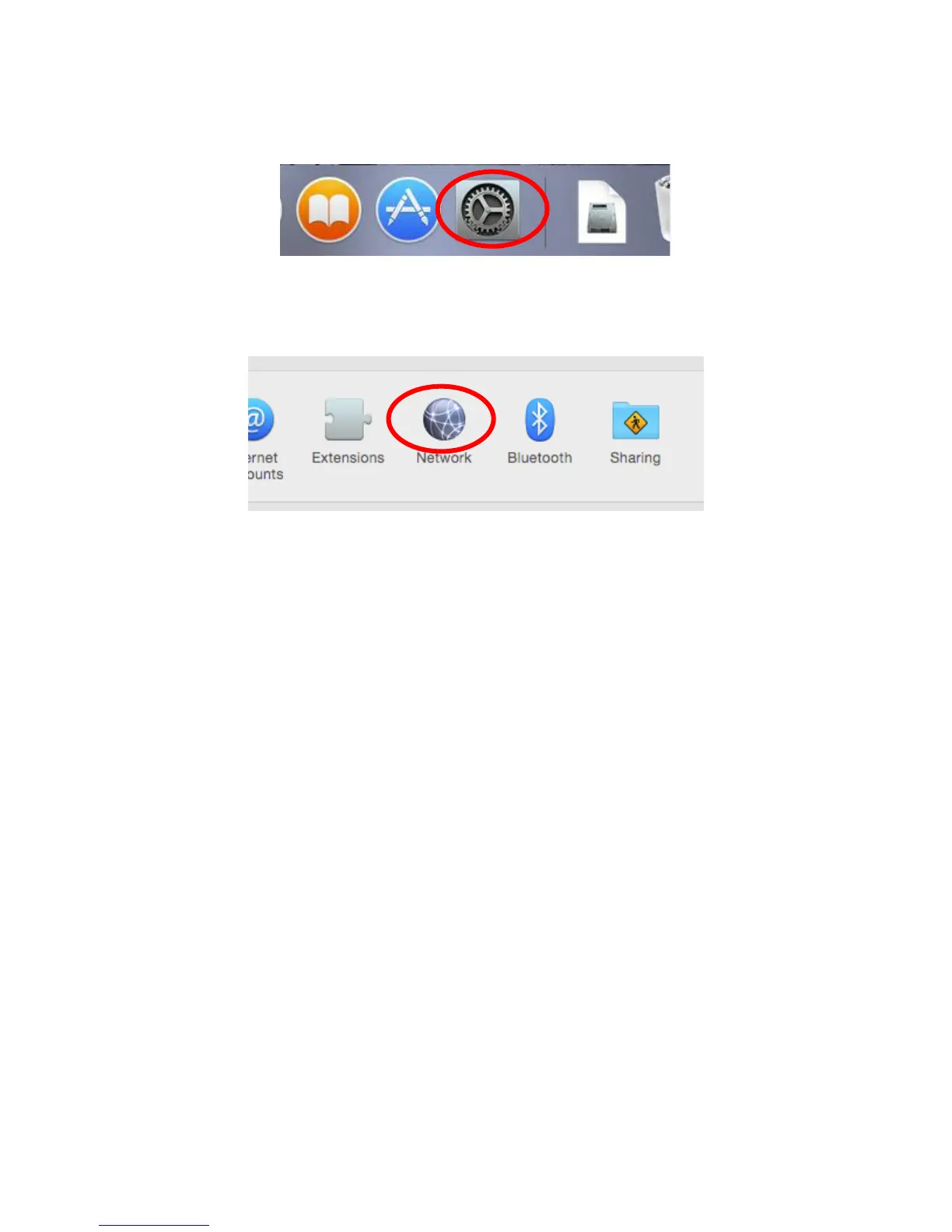85
5-1-5. Mac
1. Have your Macintosh computer operate as usual, and click on “System Preferences”
2. In System Preferences, click on “Network”.
3. Click on “Ethernet” in the left panel. Under configure IPv4, change it to manually. Enter the IP
address 192.168.1.10 and subnet mask 255.255.255.0. Click on “Apply” to save the changes.
