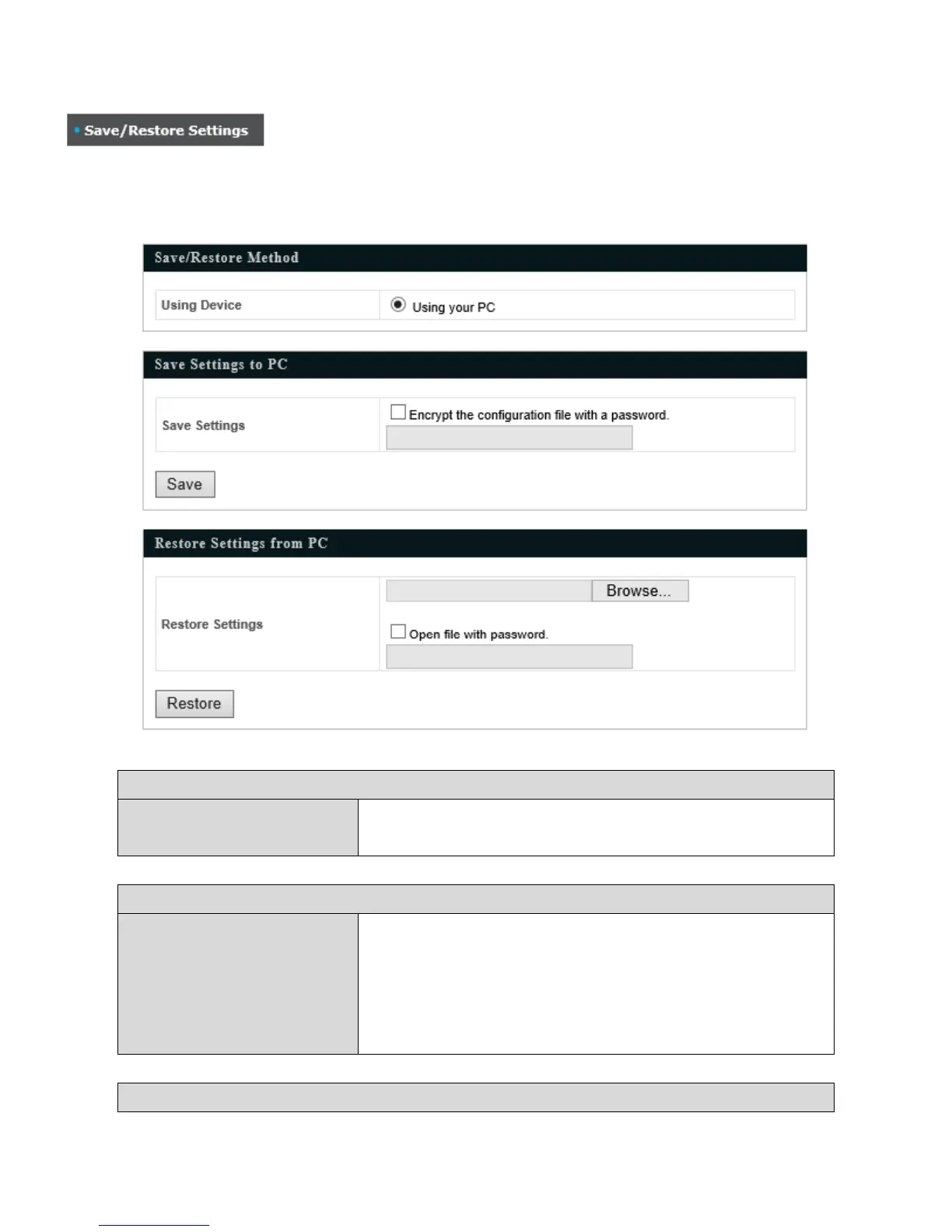70
4-5-3. Save/Restore Settings
The access point’s “Save/Restore Settings” page enables you to save/backup
the access point’s current settings as a file to your local computer, and restore the access point to
previously saved settings.
Select “Using your PC” to save the access point’s settings to
your local computer.
Click “Save” to save settings and a new window will open to
specify a location to save the settings file. You can also
check the “Encrypt the configuration file with a password”
box and enter a password to protect the file in the field
underneath, if you wish.
