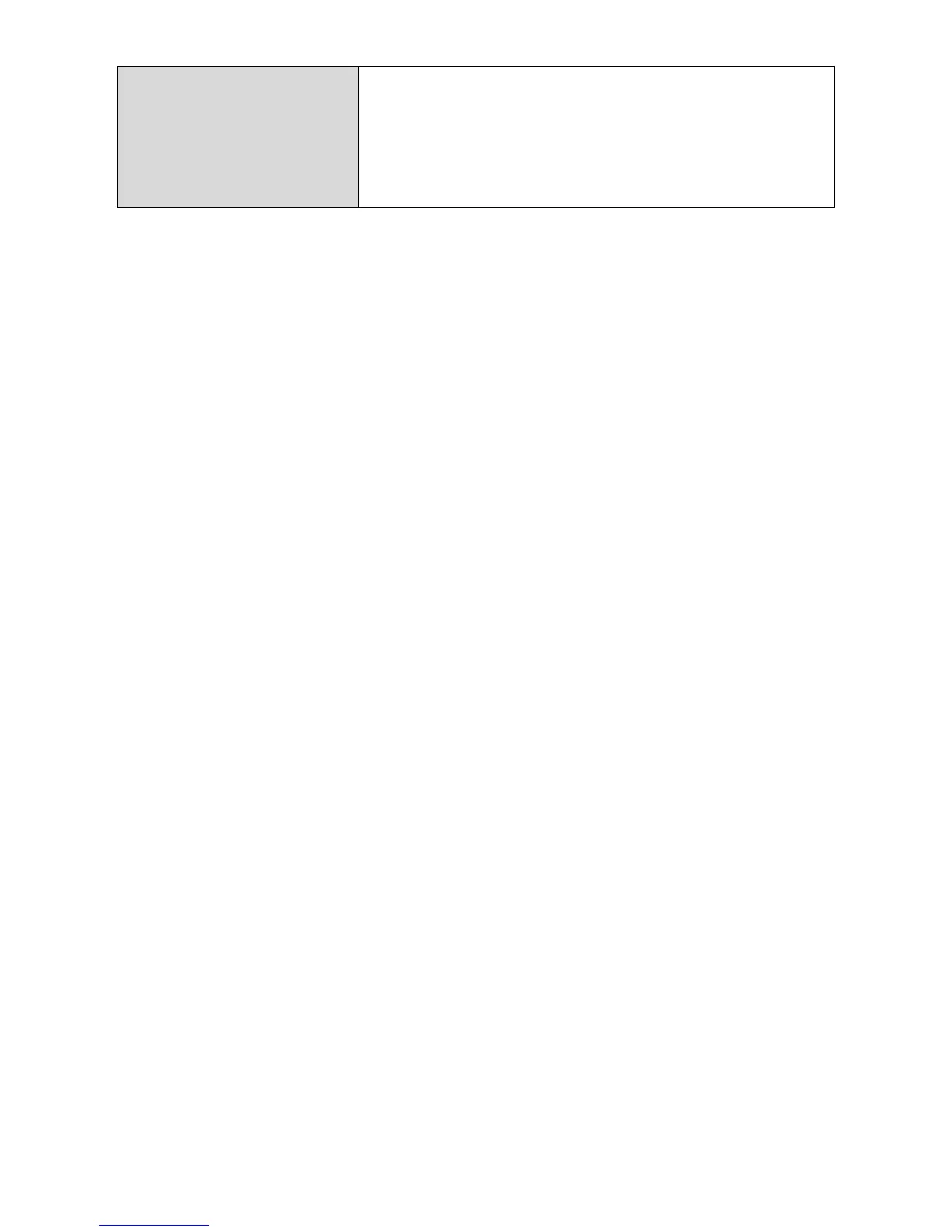Click the browse button to find a previously saved settings
file on your computer, then click “Restore” to replace your
current settings. If your settings file is encrypted with a
password, check the “Open file with password” box and
enter the password in the field underneath.
