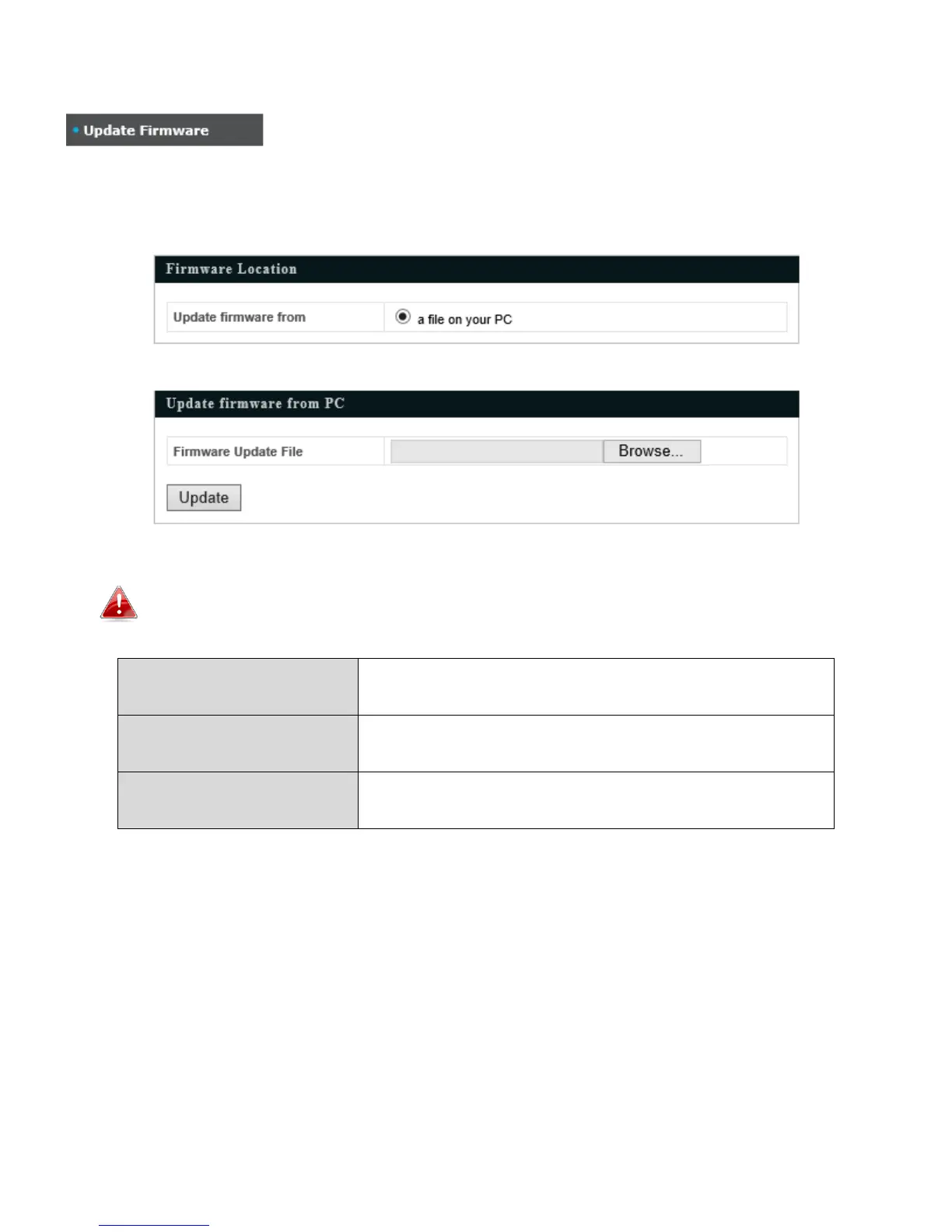69
4-5-2. Update Firmware
The “Firmware” page allows you to update the system firmware to a more
recent version. Updated firmware versions often offer increased performance and security, as well as bug
fixes. You can download the latest firmware from the website.
Do not switch off or disconnect the access point during a firmware upgrade, as this
could damage the device.
Select “a file on your PC” to upload firmware from your local
computer.
Click “Browse” to open a new window to locate and select
the firmware file in your computer.
Click “Update” to upload the specified firmware file to your
access point.
