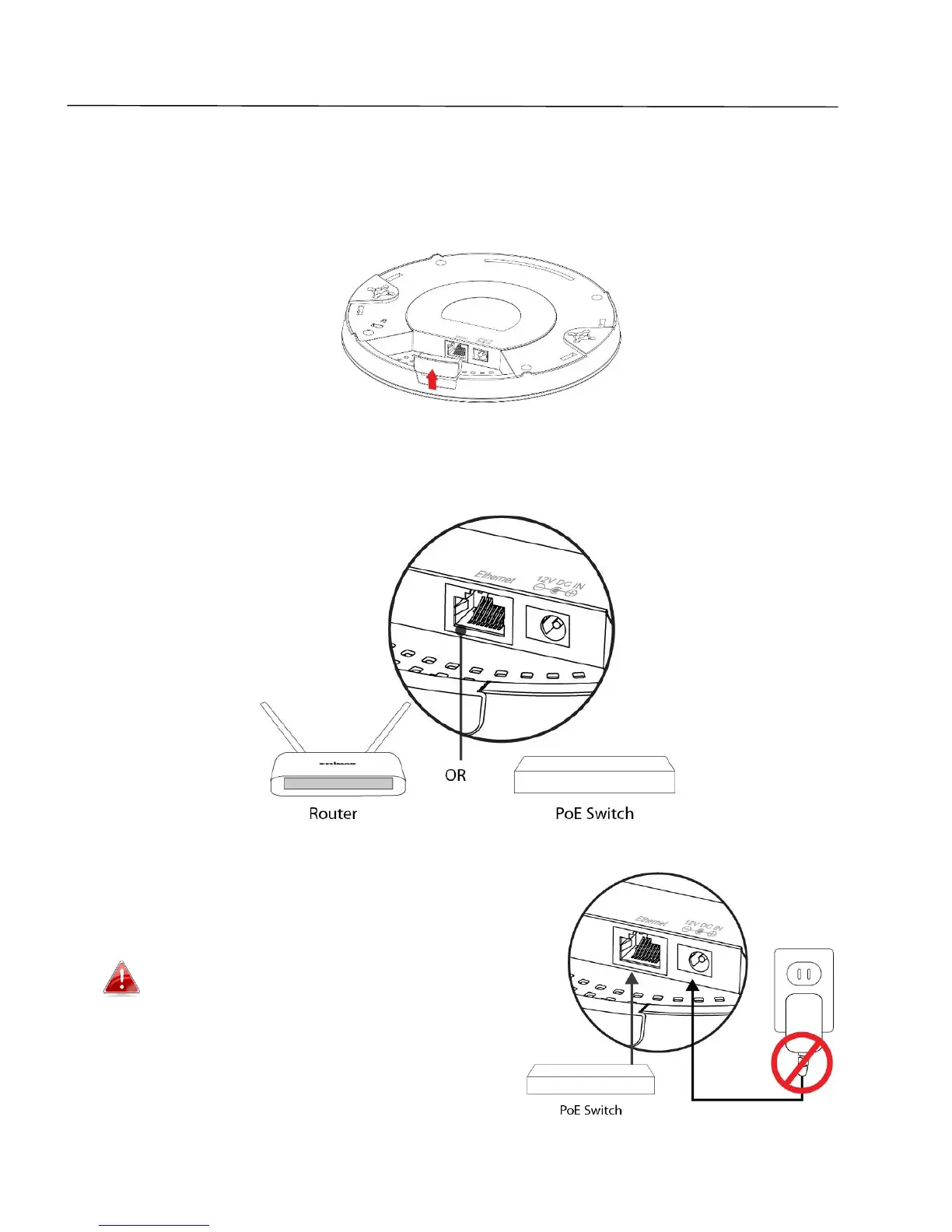12
Chapter 3 - Hardware Installation
3-1. Connecting the access point to a router or PoE switch
1. If you need to, remove the cap from the underside of the access point. This creates extra space for
your cables to pass through.
2. Connect a router or PoE switch to the access point’s LAN port using an Ethernet cable.
3. If you are using a router, then connect the power
adapter to the access point’s 12V DC port and plug
the power adapter into a power supply.
Do not use the power adapter if you are
using a PoE switch.
