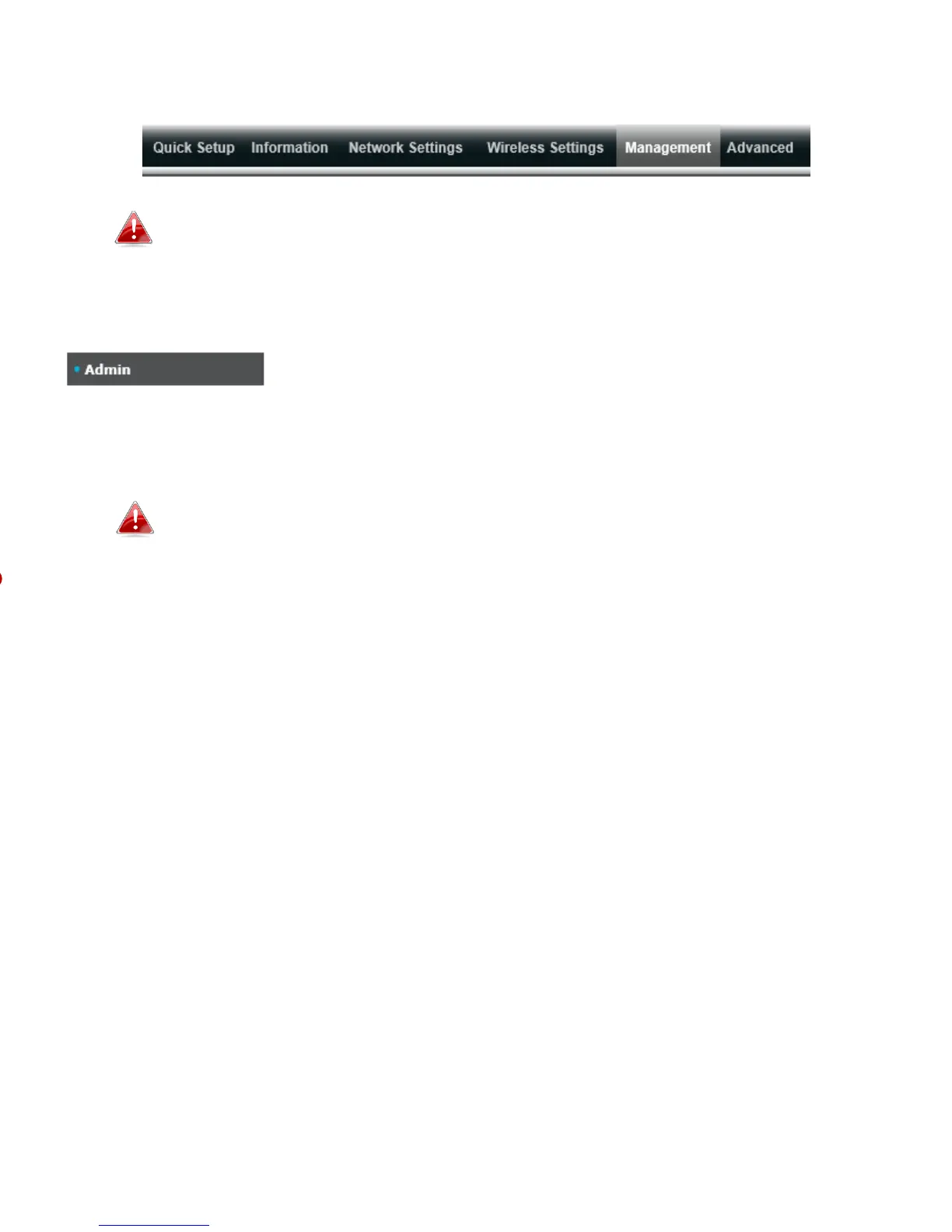61
4-4. Management
Screenshots displayed are examples. The information shown on your screen will vary
depending on your configuration.
4-4-1. Admin
You can change the password used to login to the browser-based configuration
interface here. It is advised to do so for security purposes.
If you change the administrator password, please make a note of the new
password. In the event that you forget this password and are unable to login to
the browser based configuration interface, see Chapter 1-5 for how to reset the
access point.
