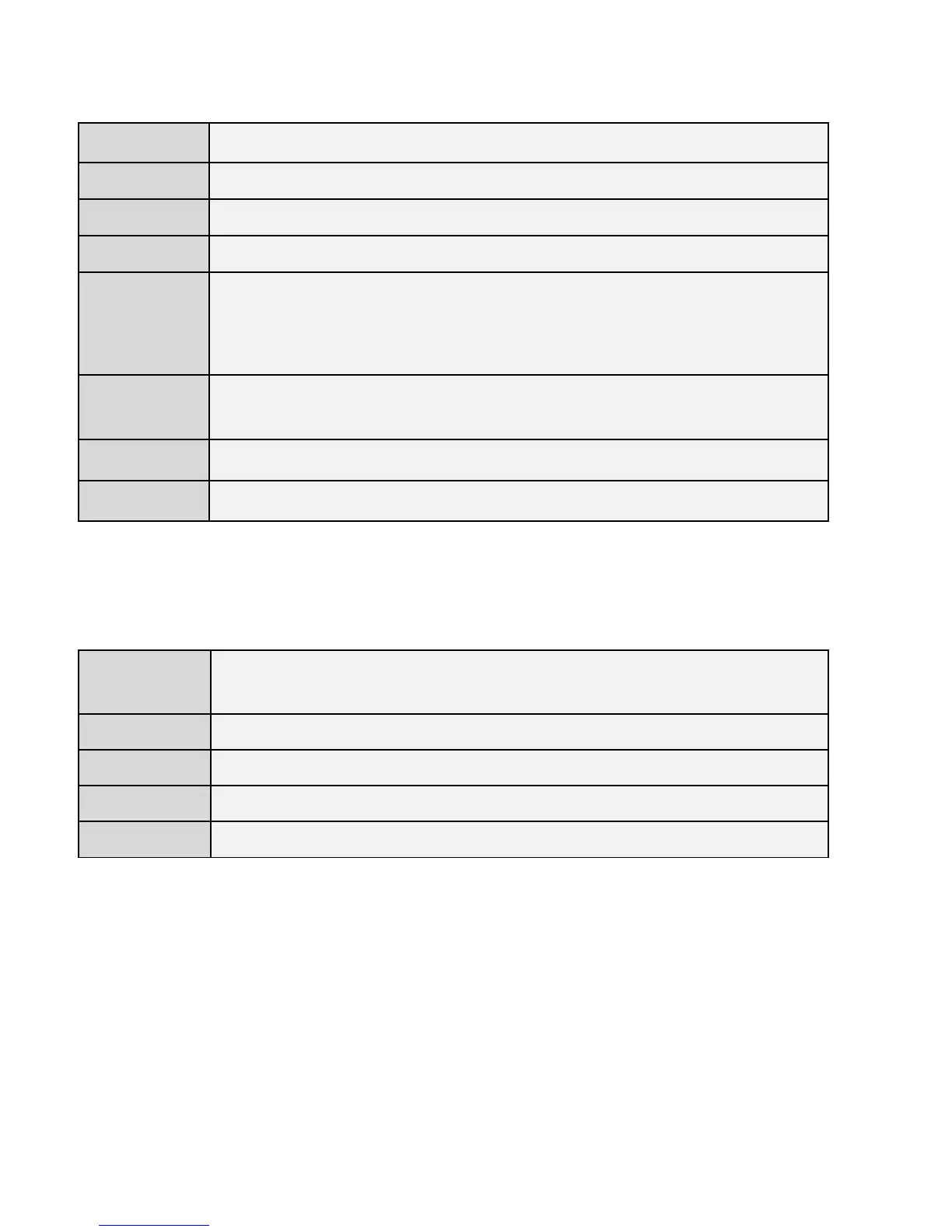87
5-2. Hardware Specification
MediaTek MT7620A(2.4GHz) + QCA9882(5GHz)
-LAN: 10/100/1000 Gigabit Ethernet with PoE support 802.3af (PD In)
-Reset Button
-DC Power Jack
Power over Ethernet, IEEE 802.3af
DC : 12V / 1A
Internal PIFA Antenna (3dBi 2.4GHz x 2, 4dBi 5GHz x 2)
Internal Buzzer (Find me)
5-3. Environmental and Physical
Operation : 0 to 40℃ (32℉ to 104℉)
Storage : -20 to 60℃ (-4℉ to 140℉)
90% or less – Operating, 90% or less - Storage
5-4. Glossary
Default Gateway (Access point): Every non-access point IP device needs to configure a default gateway’s IP
address. When the device sends out an IP packet, if the destination is not on the same network, the device
has to send the packet to its default gateway, which will then send it out towards the destination.
DHCP: Dynamic Host Configuration Protocol. This protocol automatically gives every computer on your
home network an IP address.
