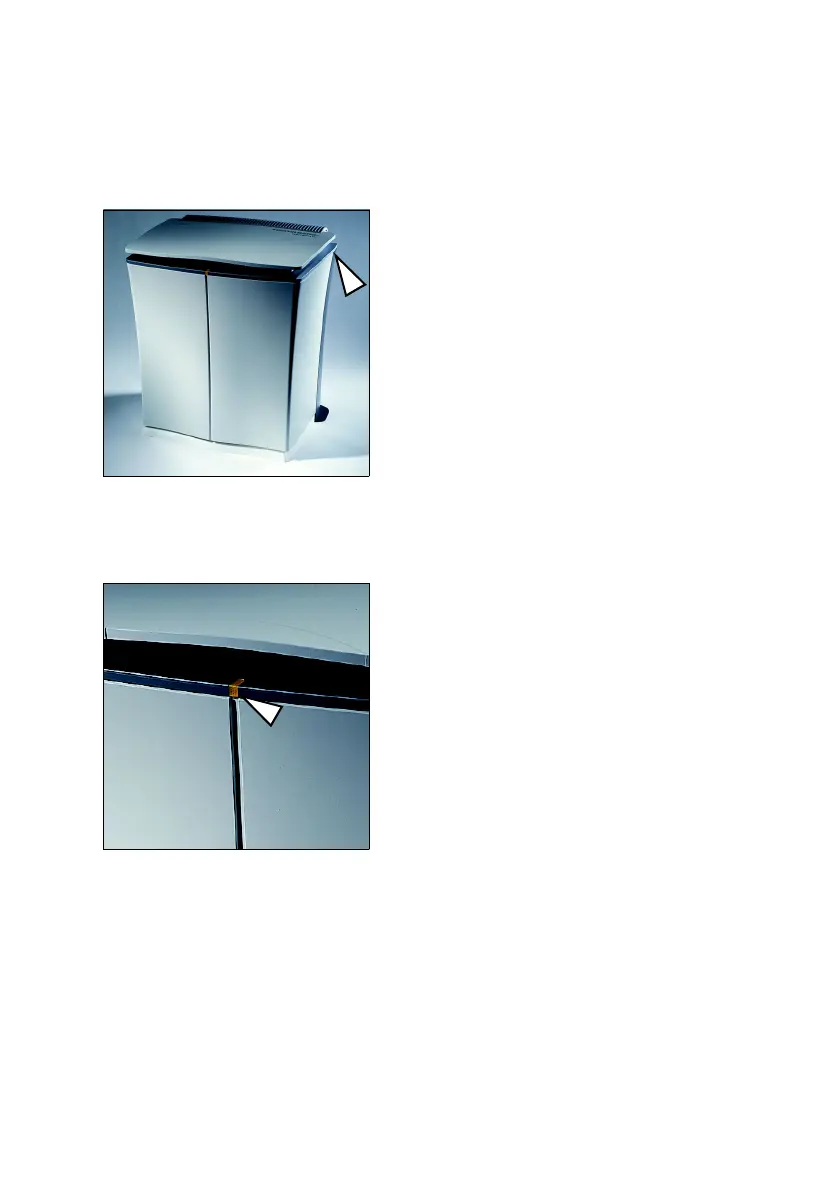Product Description
Nexscan F 4100/F 4200 – Operation 3–7
ABC
Power Switch
The power switch is located to the right
at the rear of the unit.
The pilot lamp lights up continuously if
the scanner is switched ON and ready
for operation.
Note: The device is switched off
at both poles with the isolator
switch and is then de-
energized, except for the
power cable connection up to
the switch.
Pilot Lamp
Flashing slowly:
Scanner is busy, e.g. scanning run in
progress.
Lit continuously:
Scanner is switched on and ready for
operation
Flashing quickly:
Error
2
