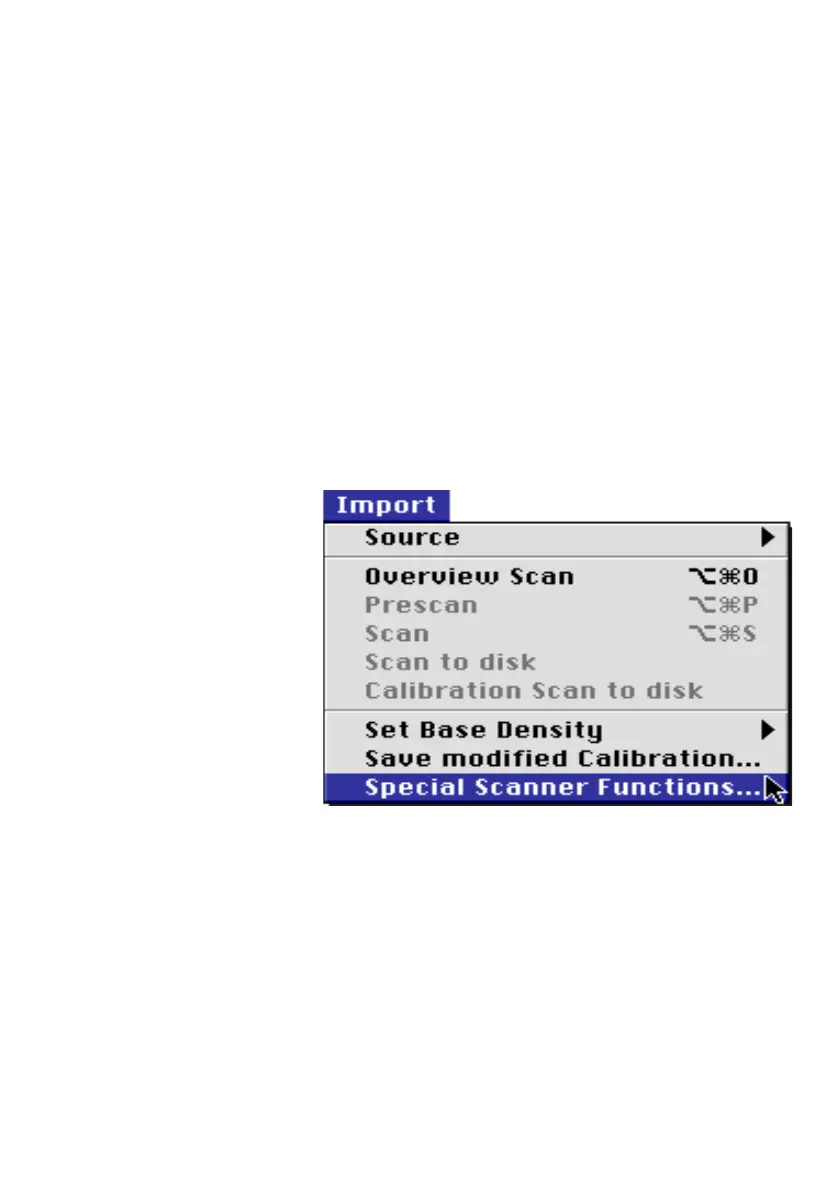Working with the Nexscan F 4100/F 4200
Nexscan F 4100/F 4200 – Operation 4–21
ABC
Resetting the Scanner (for Linocolor)
There may be different reasons for having to reset
the scanner:
- there is an error message
- the scanner is not working
- a new operating software has to be loaded
In these cases, proceed as follows:
You have selected Import > Source > Nexscan
F4000 menu in Linocolor.
Select the menu item Special scanner functions...
in the Import menu.
