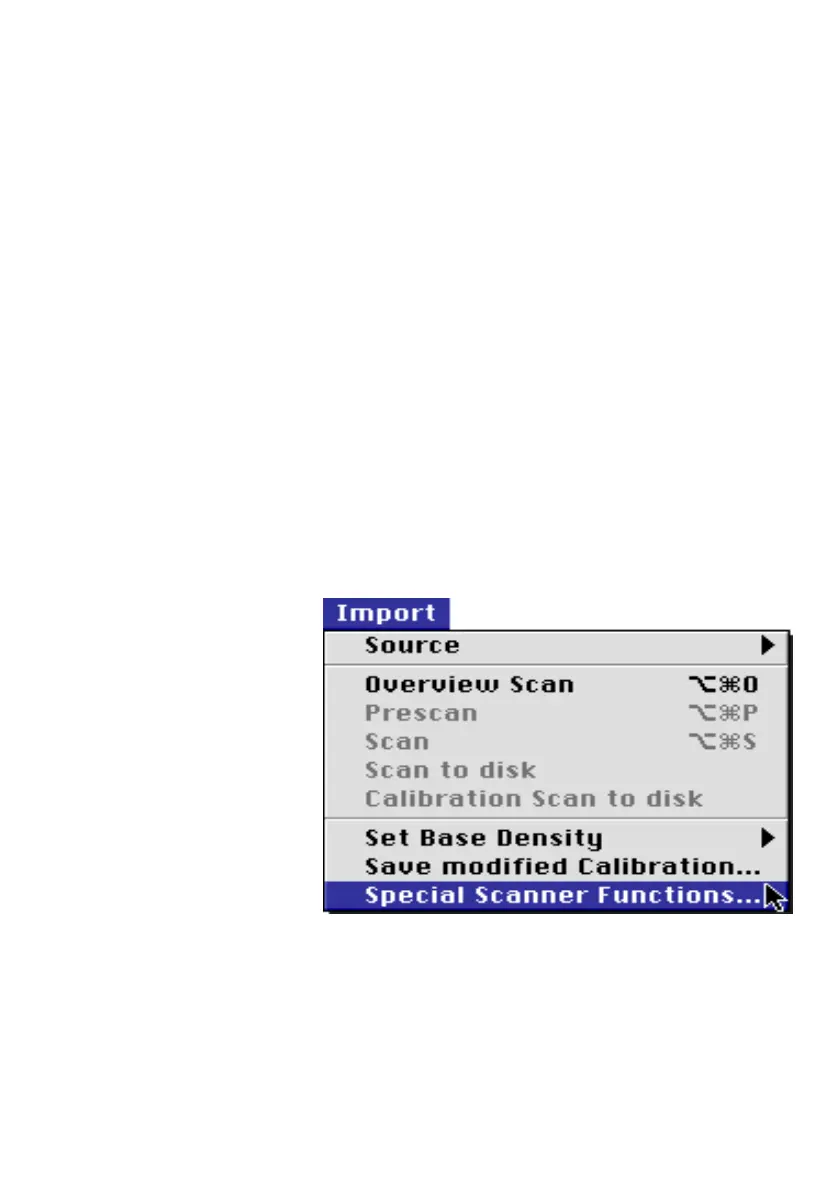Working with the Nexscan F 4100/F 4200
Nexscan F 4100/F 4200 – Operation 4–19
ABC
Performing a Basic Level Adjustment (for Linocolor)
Basic level adjustment is performed by Heidelberg
Prepress and normally does not have to be
repeated.
It is possible that a base level adjustment becomes
necessary as part of an installation procedure or
that a particular error message at the monitor
requires it. In these cases, proceed as follows:
Remove the scanning tray from the Scanner. Clean
the glass surface. It must be absolutely clean,
especially the white balance strip.
You have selected Import > Source > Nexscan
F4000 menu in Linocolor.
Select the menu item Special scanner functions...
in the Import menu.
The following dialog window appears:
