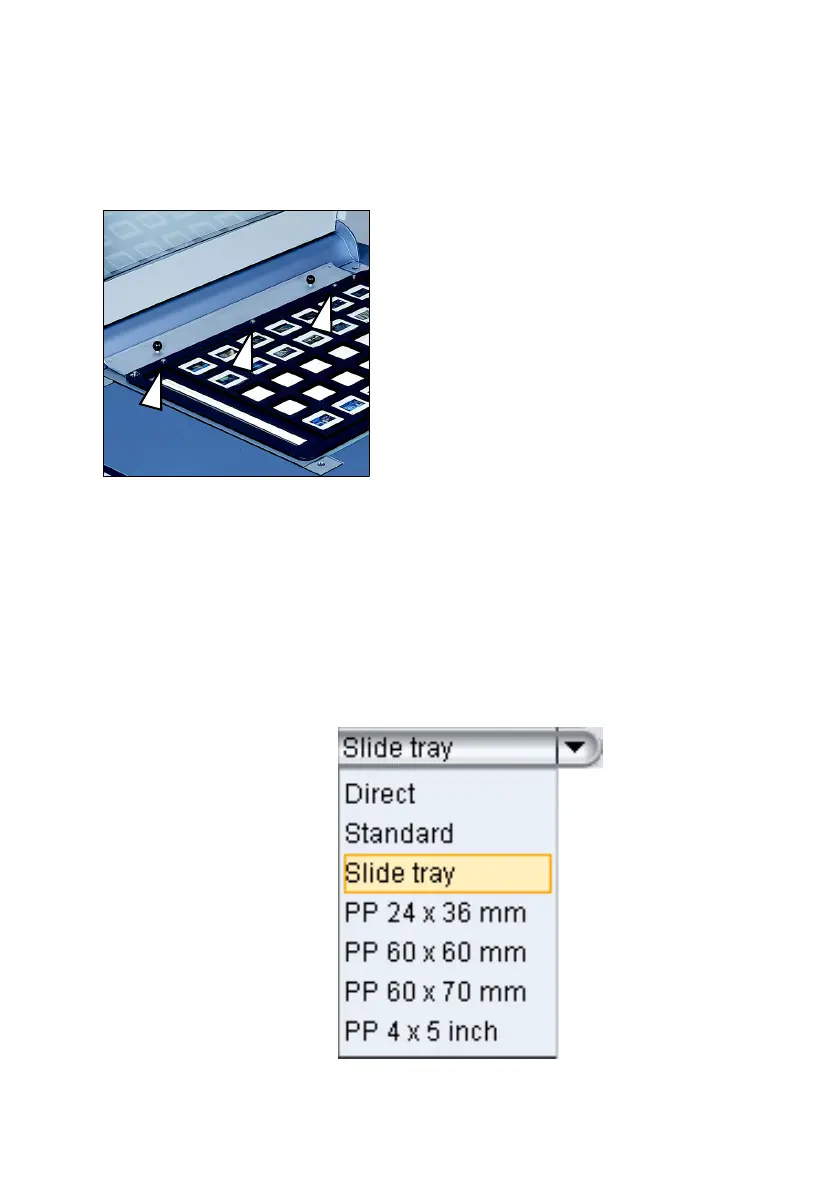Working with the Nexscan F 4100/F 4200
Nexscan F 4100/F 4200 – Operation 4–25
ABC
Working with the Slide Tray
You can insert 35 framed small format
passepartout slides (24 x 36 mm) into
the slide tray. The process of inserting
the slide tray into the scanner is the
same as for the universal tray. The tray
must be placed into the dowel pins for
the mounting rail so that the white
balance strips are not covered.
The scan software automatically
recognizes in which recess the slides are
located and if they have been inserted in
portrait or landscape format.
For Newcolor:
0
Prior to scanning, click Job Preparation and
adjust the settings under Scan Setup that you
want to apply to all inserted slides, e.g. name
assignment, quality and scale.
0
Select Slide tray mounting in the Scan tray
window.
Scanner Settings
