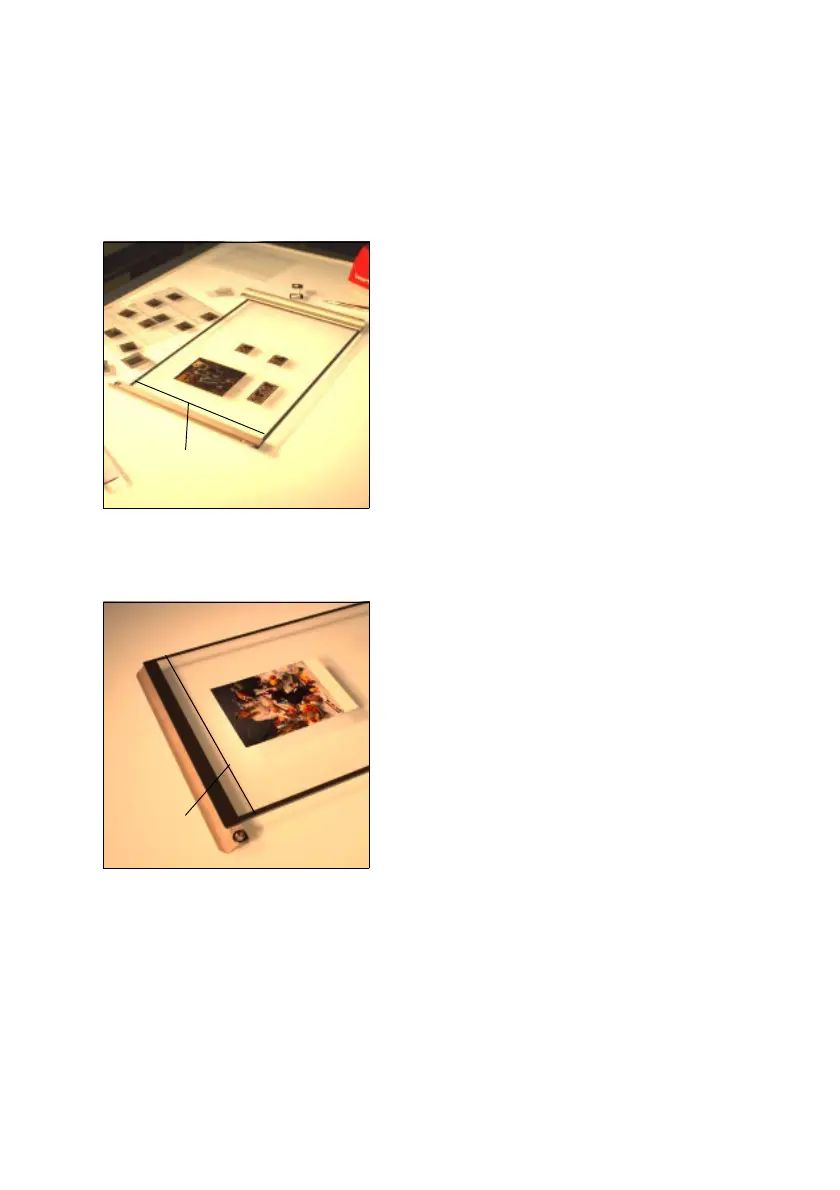Working with the Nexscan F 4100/F 4200
Nexscan F 4100/F 4200 – Operation 4–3
ABC
On the Universal Tray
0
Transparency
The originals can be positioned
anywhere. The film coating must be in
contact with the glass plate (right
reading view). After mounting, place
the universal tray into the mounting rail
guide pins in the scanner.
Both sides of the tray have an anti-
Newton coating – do not scrape or
scratch.
TIP: Place the tray onto a screen film
and align the originals according to this
film.
0
Reflection
Take the tray out of the scanner and
rotate it. Now mount the originals with
the motif facing upwards and the
reverse facing the glass plate on the
tray. The originals can be positioned
anywhere. Now place the tray the right
way round into the scanner.
White balance strip
(do not mount on it)
White balance strip
(do not mount on it)
