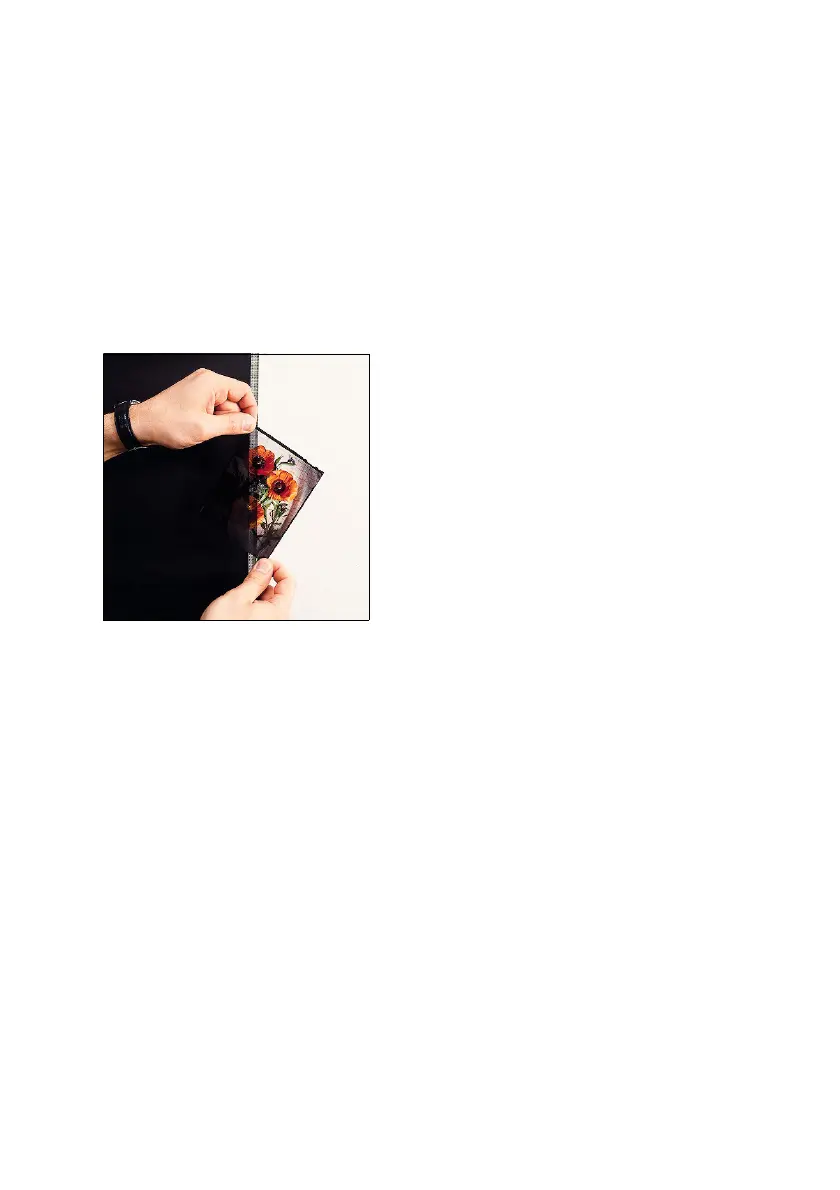Service and Maintenance
Nexscan F 4100/F 4200 – Operation 6–17
ABC
Cleaning Originals
In order to obtain optimal scanning results, the
originals must also be cleaned and looked after as
required.
Checking the Cleanliness of the Original
Hold transparency originals against a
dark background and then in front of and
against a light background and observe
them from different angles and
distances. Determine whether the
original is dirty or not, and if so, the
nature of the stain.
Observe reflection originals in front of a
light background from different angles
and distances. Determine whether the
original is dirty or not, and if so, the
nature of the stain.
Preparing the Originals for Cleaning
Avoid electrostatic charges (e.g. by grounding).
Switch on the antistatic device. Wait for approx.
one minute and then move a pin through the
brush in order to remove the dust.
Put on lint-free gloves.
Remove the dust from the original (e.g. by moving
it through the antistatic device and brushing it).
Place the original flat on a clean, smooth and even
plate with the dirty side up and secure it, if
necessary.
