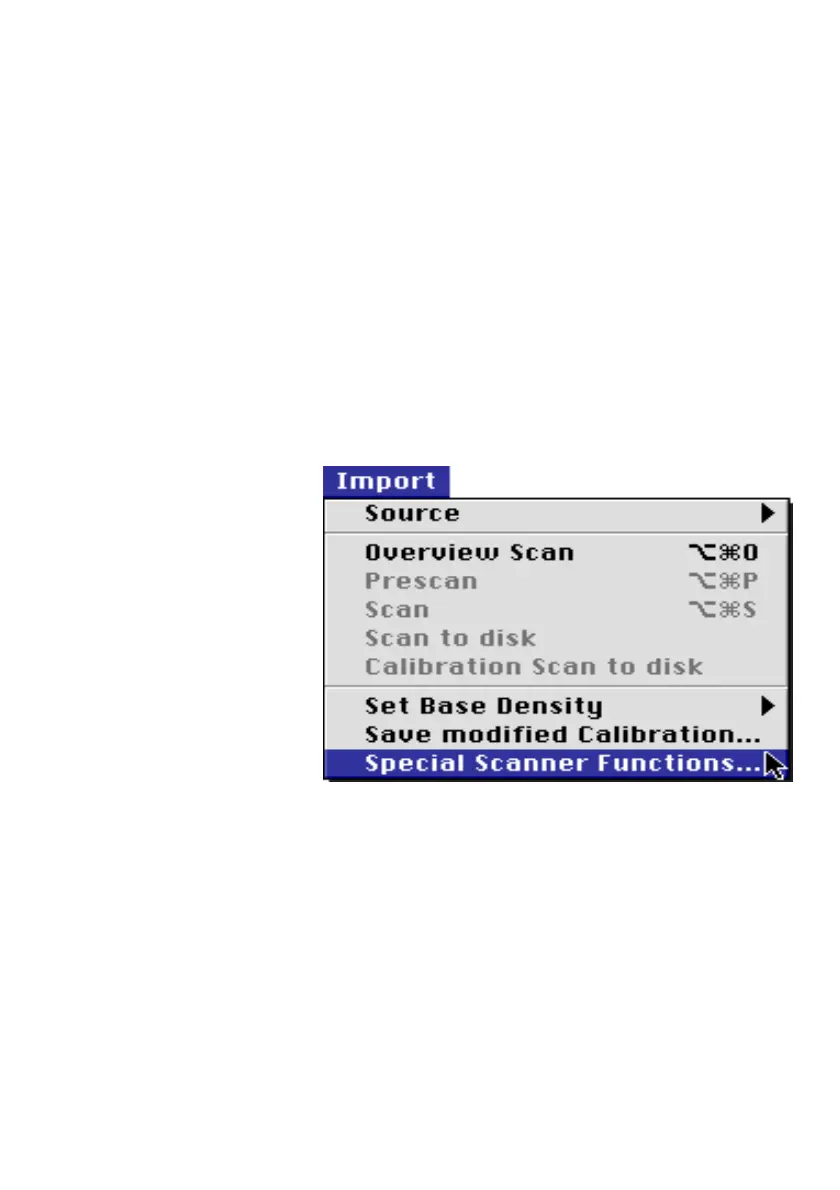Working with the Nexscan F 4100/F 4200
Nexscan F 4100/F 4200 – Operation 4–23
ABC
Updating the Scanner (for Linocolor)
This function is essential if you should have any
problems with a Linocolor version and want to use
another version.
Proceed as follows:
You have selected the other version in the
Import > Source > Nexscan F4000 menu in
Linocolor.
Select the menu item Special scanner functions...
in the Import menu.
