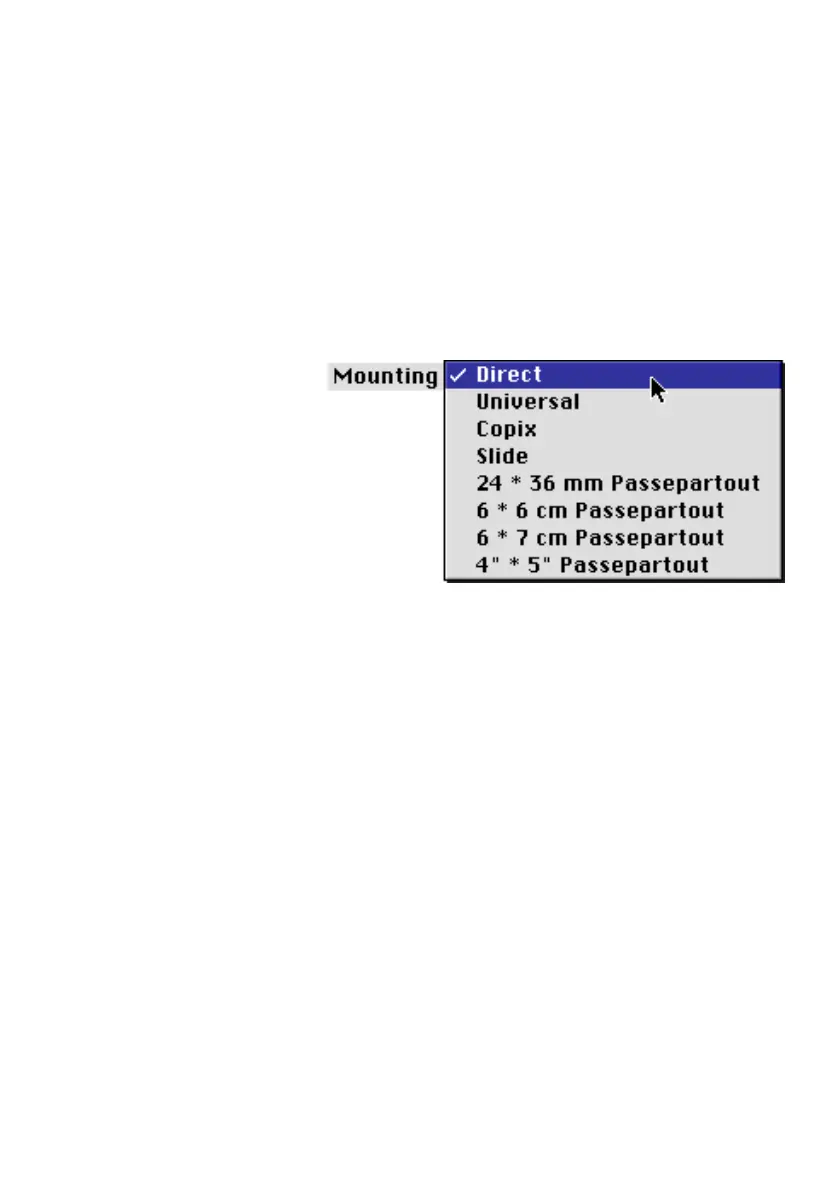Working with the Nexscan F 4100/F 4200
Nexscan F 4100/F 4200 – Operation 4–13
ABC
For Linocolor:
Select the Nexscan F4000 Tray window in the
Import > Source > Nexscan F4000 menu. A
window appears in which the scanning area is
represented. In the scanning area, you can select
the different sorts of mounting with which you
would like to scan under Mounting.
Select:
0
Direct,
if you want to mount directly into the scanner
and not use the tray
0
Universal,
if you want to work with the Universal tray
0
Copix,
if you want to redigitalize separation films in
Copix mode
0
Slide,
if you want to work with the slide tray
0
Passepartout,
if you want to work with a passepartout
