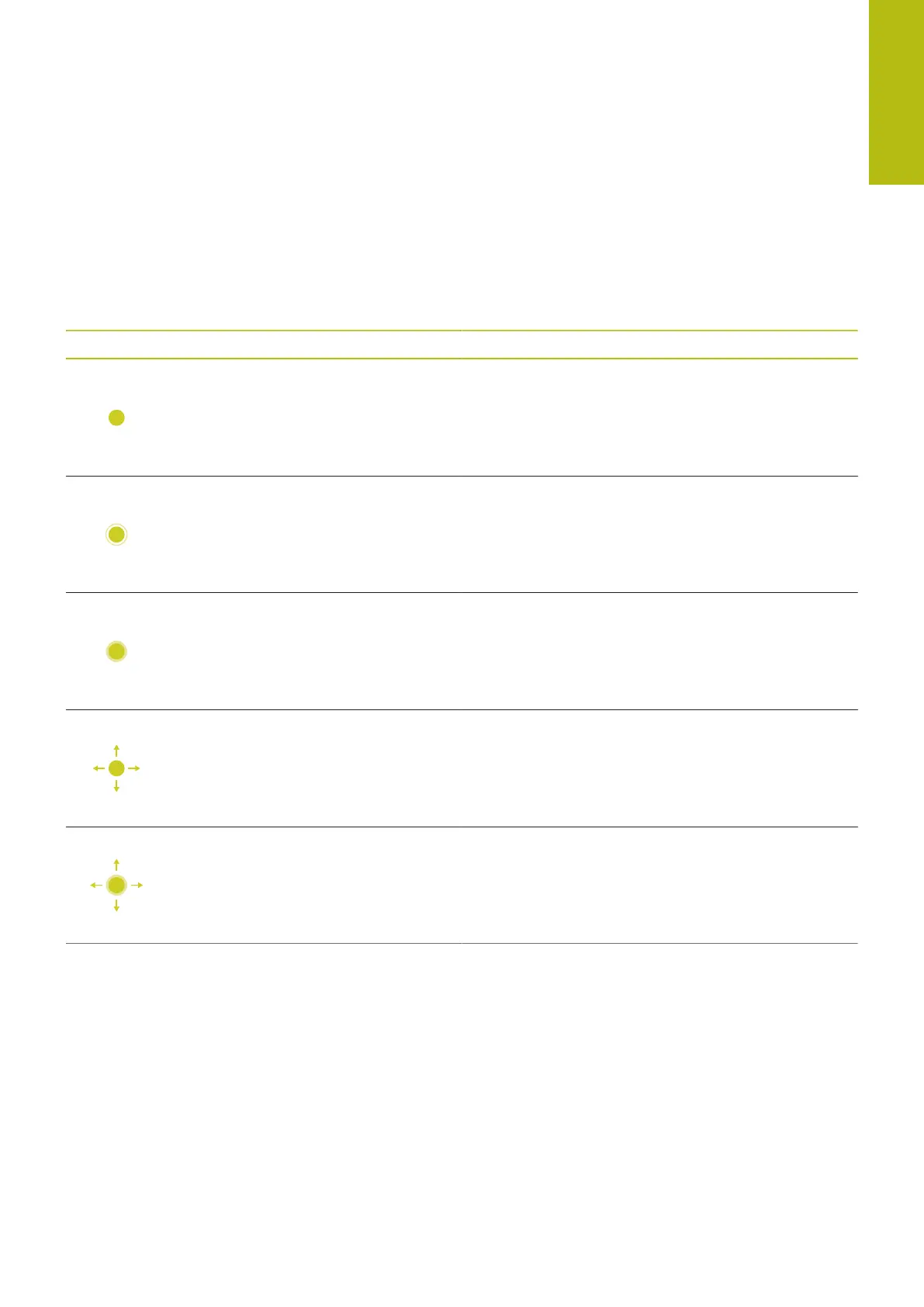Operating the Touchscreen | Gestures
3
HEIDENHAIN | TNC 620 | Conversational Programming User's Manual | 10/2017
127
3.2 Gestures
Overview of possible gestures
The screen of the control is multi-touch capable. That means that
it can distinguish various gestures, including with two or more
fingers at once.
Symbol Gesture Meaning
Tap A brief touch by a finger on the screen
Double tap Two brief touches on the screen
Long press Continuous contact of fingertip on the screen
Swipe Flowing motion over the screen
Drag A combination of long-press and then swipe, moving a
finger over the screen when the starting point is clear-
ly defined
