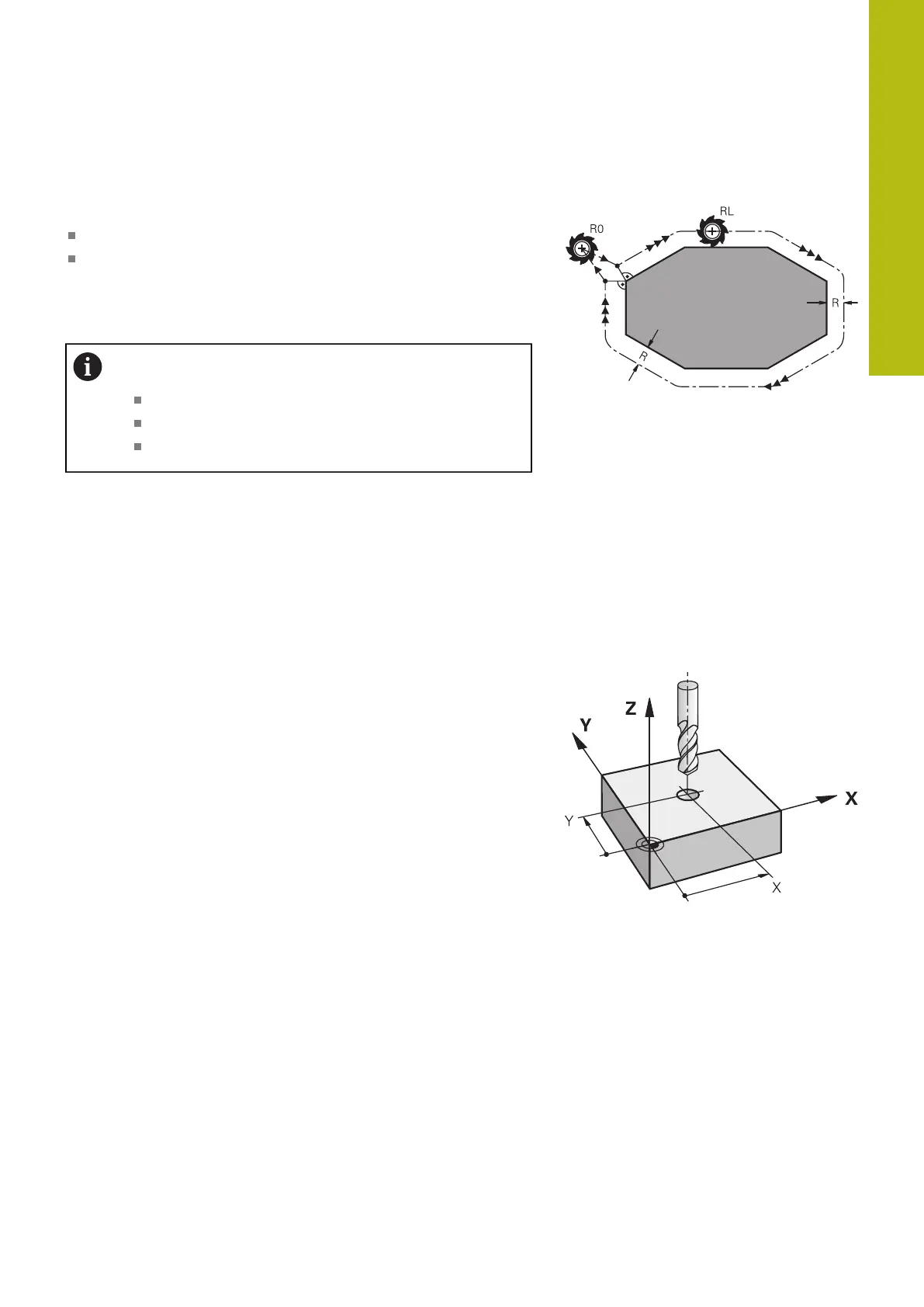Tools | Tool compensation
6
HEIDENHAIN | TNC 620 | Conversational Programming User's Manual | 10/2017
257
Tool radius compensation
The block for programming a tool movement contains:
RL or RR for radius compensation
R0, if there is no radius compensation
The radius compensation is effective as soon as a tool is called and
traversed with a straight-line block in the working plane with RL or
RR.
The control automatically cancels radius compensation
in the following cases:
Straight-line block with R0
DEP function for departing from the contour
Selection a new program via PGM MGT
For radius compensation, the control takes the delta values from
both the TOOL CALL block and the tool table into account:
Compensation value = R + DR
TOOL CALL
+ DR
TAB
with
R: Tool radius R from TOOL DEF block or tool table
DR
TOOL CALL
: Oversize for radius DR in the TOOL CALL block
DR
TAB
: Oversize for radius DR in the tool table
Contouring without radius compensation: R0
The tool center moves in the working plane along the programmed
path, or to the programmed coordinates.
Applications: Drilling and boring, pre-positioning
