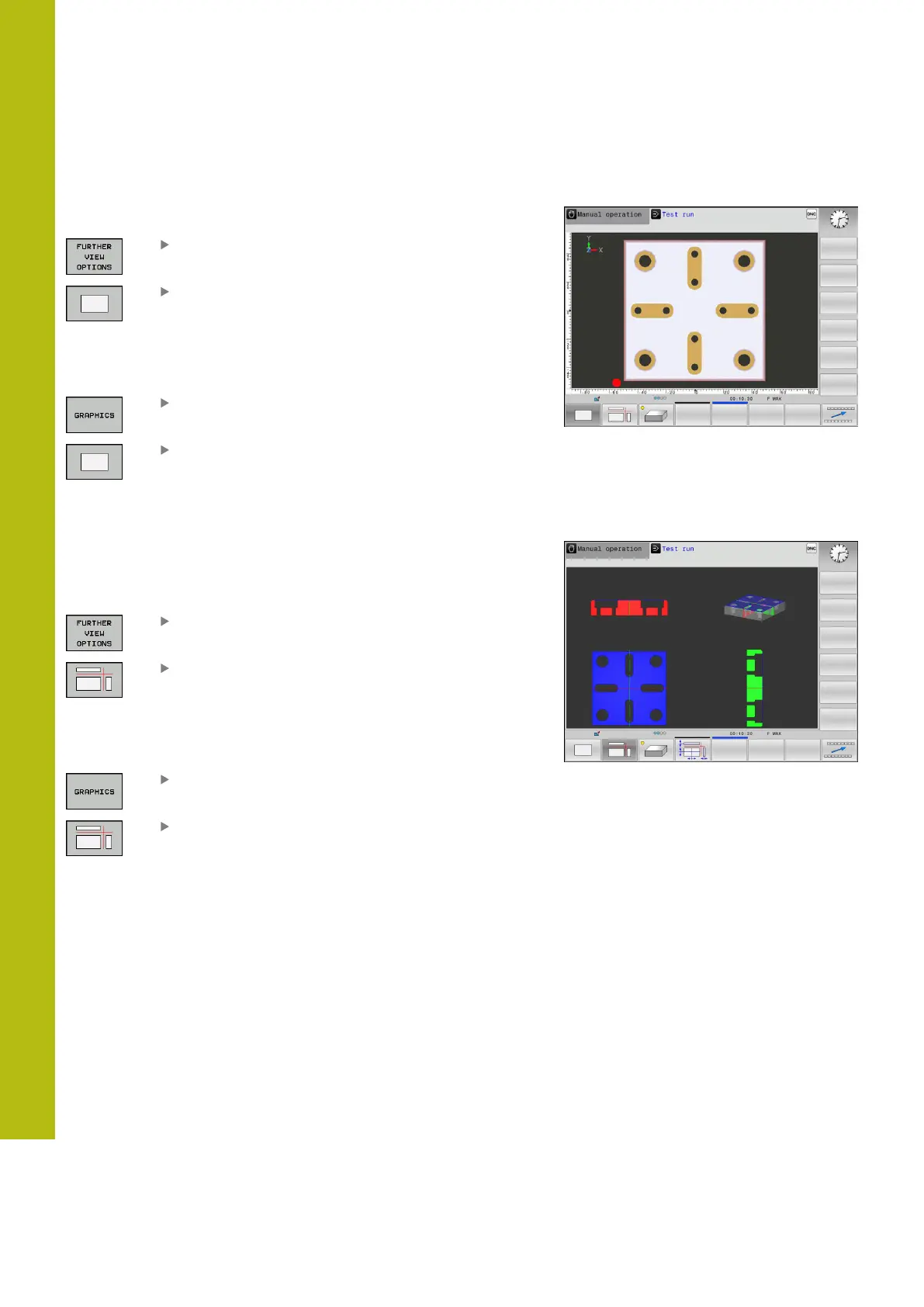Test Run and Program Run | Graphics (option 20)
18
706
HEIDENHAIN | TNC 620 | Conversational Programming User's Manual | 10/2017
Plan view
Select the plan view in the Test Run operating mode:
Press the FURTHER VIEW OPTIONS soft key
Press the plan view soft key
Select plan view in the operating modes Program run, single
block and Program run, full sequence:
Press the GRAPHICS soft key
Press the plan view soft key
Projection in three planes
The simulation shows three sectional planes and a 3-D model,
similar to a technical drawing.
Select projection in three planes in the Test Run operating mode:
Press the FURTHER VIEW OPTIONS soft key
Press the View on 3 Planes soft key
Select projection in three planes in the operating modes Program
run, single block and Program run, full sequence:
Press the GRAPHICS soft key
Press the View on 3 Planes soft key
