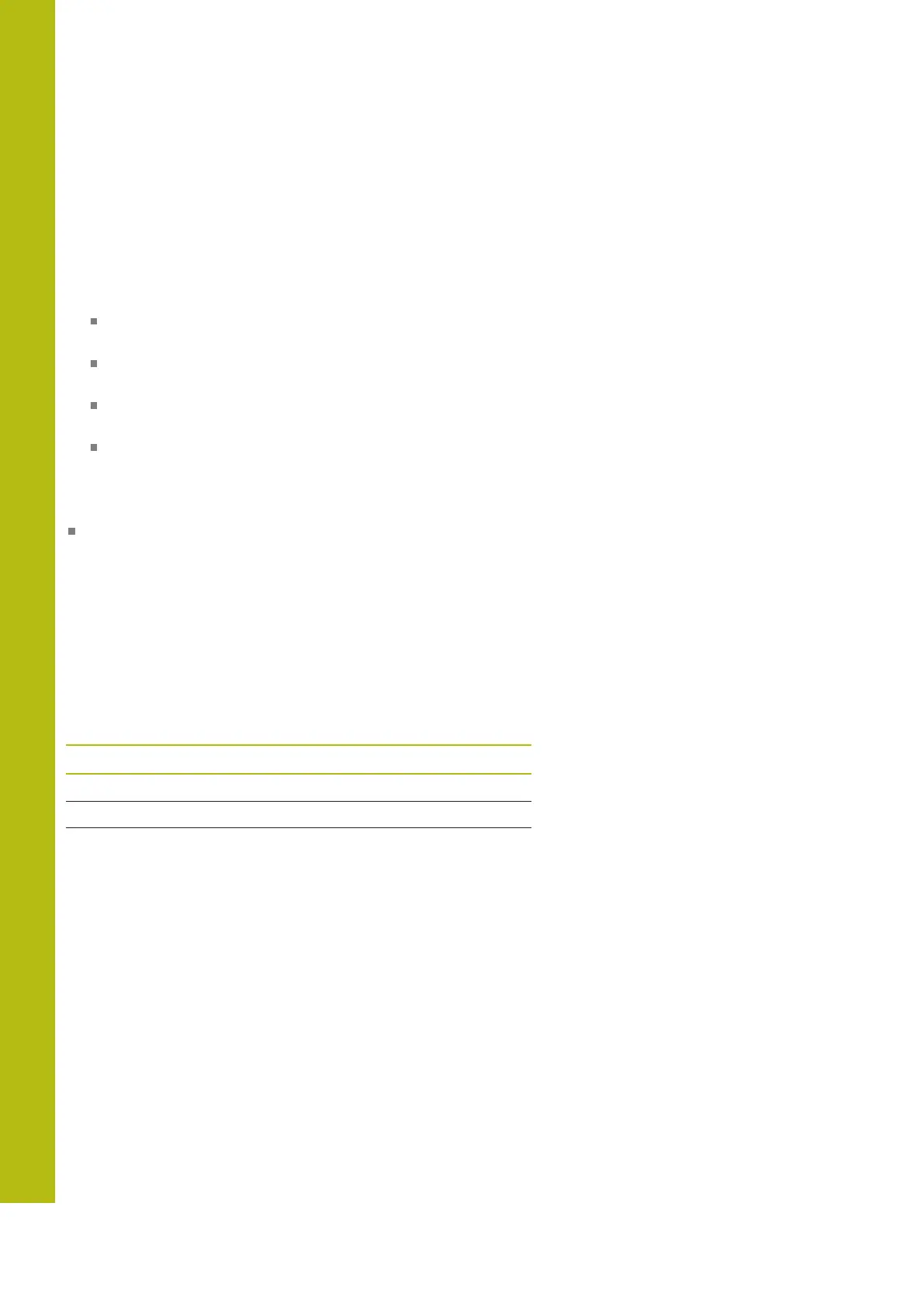MOD Functions | Software numbers
19
750
HEIDENHAIN | TNC 620 | Conversational Programming User's Manual | 10/2017
19.9 Software numbers
Application
The following software numbers are displayed on the control’s
screen after the Software version MOD function has been
selected:
Control model: Designation of the control (managed by
HEIDENHAIN)
NC SW: Number of the NC software (managed by
HEIDENHAIN)
NCK: Number of the NC software (managed by
HEIDENHAIN)
PLC: Number or name of the PLC software (managed by
your machine manufacturer)
In the FCL Information MOD function, the control shows the
following information:
Development level (FCL=Feature Content Level):
Development level of the software installed on the control
Further information: "Feature Content Level (upgrade
functions)", page 12
19.10 Enter the code number
Application
The control requires a code number for the following functions:
Function Code number
Select user parameters 123
Configuring an Ethernet card NET123
Enabling special functions for Q parameter
programming
555343
