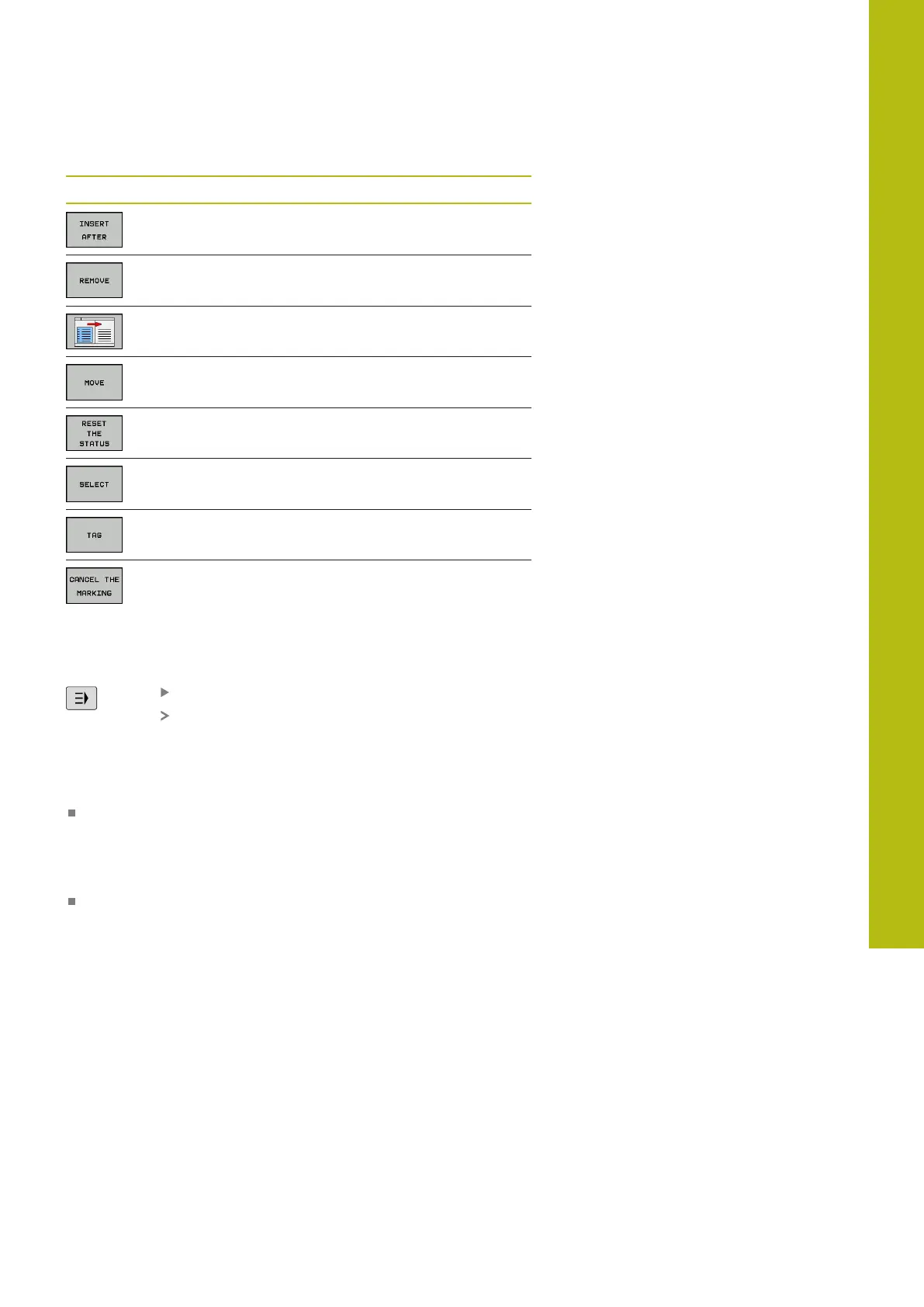Batch Process Manager | Batch Process Manager (option 154)
15
HEIDENHAIN | TNC 620 | Conversational Programming User's Manual | 10/2017
615
Soft key Function
Insert a new Pallet, Fixture or Program
after the cursor position
Delete line or block
Switch active windows
Move line
Reset status
Select possible entries from a pop-up
window
Select line
Cancel marking
Opening the Batch Process Manager
You can open the Batch Process Manager in the following way:
Press the Batch Process Manager key
The control opens the Batch Process Manager.
Creating a job list
There are two ways to create a job list:
In the pallet management
Further information: "Pallet Management", page 597
The control opens the pallet table (.p) in the Batch Process
Manager as a job list.
Directly in the Batch Process Manager
